T E C H N I C A L D A T A of the Mechanical Calculator CONTEX-10
***********************************************************************
Older Version
Serial Number: 467645
Dimensions: (ca.) Width = 8" / 20 cm
Depth = 10" / 25.5 cm
Height = 4" / 10 cm
Weight: (ca.) 6 lbs / 2.8 kg
Mechanics: 10-Block-Keyboard,
Serial-to-parallel Conversion
Rocking Segment Mechanism
Functions: Add, Subtract, Multiply, ( Divide )
Registers: Input = 10 Decimals
Counter = 1 Decimal
Arithmetic = 11 Decimals
Manufacturer:
BRDR. CARLSEN
Gentofte, Denmark
1957
H O W T O U S E the CONTEX - 10
**************************************
( Picture from the Operator's Manual )
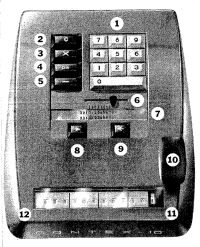 OPERATING CONTROLS
1 Keyboard 5 Subtraction 9 Tabulator
2 Clear 6 Position Marker 10 Function Key
3 Multiplication & Correction 11 Control Display
4 Division 7 Decimal Marker 12 Result Display
8 Return Key
START:
------
Press [C] key (2) to clear arithmetic & counter units. Shift the red
slider (6) to the right to clear the input unit.
ENTER A NUMBER:
---------------
The actual number of digits entered are shown with the red slider (6).
If wrong digits are entered, push the slider to the right to clear input.
ADDITION:
---------
Everytime a number is entered and the FUNCTION KEY (10) is pressed,
the number is added to the content of the arithmetic unit (12).
THE INPUT IS "BLIND" !!!
REPEAT:
-------
To enter the same number more than once, press & push to the left
[X] key (3) before pressing the function key (10). The keyboard will
not be cleared. To release the [X] key (3): Press & push it right.
SUBTRACTION:
------------
Press [-] key (5) before pressing the function key (10).
NEGATIVE RESULTS are displayed in the arithmetic unit
as the COMPLEMENT of the next higher 10, 100, 1000, ...
Example: -12 = 99...9988
MULTIPLICATION & DIVISION:
--------------------------
Because the counter unit has only O N E decimal, multiplication &
division is tricky, and needs to k e e p t r a c k of numbers
either "IN MIND or ON PAPER" ...
MULTIPLICATION: 123 x 45 = 5535
Press [C] key to clear arithmetic & counter units. Shift the red
slider to the right. Lock the [X] key ...
Enter the multiplicand (=123). The multiplicator (=45) has two digits.
Press the function key as often as the figure in the "1" position -
The counter will show it with its BLACK FIGURE (=5).
Press the tabulator [ <- ] key. Press the function key as often as
the figure in the "10" position - The counter will show it with its
BLACK FIGURE (=4). The result (5535) is in the arithmetic unit.
DIVISION: 22 : 7 = 3.14285714 Remainder 2
Press [C] key to clear arithmetic & counter units. Shift the red
slider to the right.
Enter the dividend (=22). Press the tabulator [ <- ] key as often as
possible to shift it to the left. Press the function key. Enter the
divisor (=07). Press the tabulator [ <- ] key as often as possible to
shift it to the left. Press and lock [DIV] & [-] keys. Press the
function key until the [-] key comes up (= Underflow). Press the
function key again (= Addition/Correction). Read the RED FIGURE: This
is the 1st digit! THE FUNCTION KEY IS BLOCKED NOW! Press the [-] key.
Press the tabulator [ -> ] key. THE RIGHT DISPLAY CLEARED! Press the
function key until the [-] key comes up (= Underflow) again. Press the
function key (= Addition/Correction) again. Read the RED FIGURE: This
is the 2nd digit! ... REPEAT ... UNTIL ALL DIGITS ARE CALCULATED ...
Have a look at "Calculating Trickies" ...
R E M A R K S (1) T O R E S T A U R A T I O N :
=======================================================================
This CONTEX-10 came with an ERROR ALSO FOUND IN OTHER CONTEX machines:
The Matrix tend to stuck on the right side and had to get a left-push
on the little red slider (6) to be freed for working. My SOLUTION ...
OPERATING CONTROLS
1 Keyboard 5 Subtraction 9 Tabulator
2 Clear 6 Position Marker 10 Function Key
3 Multiplication & Correction 11 Control Display
4 Division 7 Decimal Marker 12 Result Display
8 Return Key
START:
------
Press [C] key (2) to clear arithmetic & counter units. Shift the red
slider (6) to the right to clear the input unit.
ENTER A NUMBER:
---------------
The actual number of digits entered are shown with the red slider (6).
If wrong digits are entered, push the slider to the right to clear input.
ADDITION:
---------
Everytime a number is entered and the FUNCTION KEY (10) is pressed,
the number is added to the content of the arithmetic unit (12).
THE INPUT IS "BLIND" !!!
REPEAT:
-------
To enter the same number more than once, press & push to the left
[X] key (3) before pressing the function key (10). The keyboard will
not be cleared. To release the [X] key (3): Press & push it right.
SUBTRACTION:
------------
Press [-] key (5) before pressing the function key (10).
NEGATIVE RESULTS are displayed in the arithmetic unit
as the COMPLEMENT of the next higher 10, 100, 1000, ...
Example: -12 = 99...9988
MULTIPLICATION & DIVISION:
--------------------------
Because the counter unit has only O N E decimal, multiplication &
division is tricky, and needs to k e e p t r a c k of numbers
either "IN MIND or ON PAPER" ...
MULTIPLICATION: 123 x 45 = 5535
Press [C] key to clear arithmetic & counter units. Shift the red
slider to the right. Lock the [X] key ...
Enter the multiplicand (=123). The multiplicator (=45) has two digits.
Press the function key as often as the figure in the "1" position -
The counter will show it with its BLACK FIGURE (=5).
Press the tabulator [ <- ] key. Press the function key as often as
the figure in the "10" position - The counter will show it with its
BLACK FIGURE (=4). The result (5535) is in the arithmetic unit.
DIVISION: 22 : 7 = 3.14285714 Remainder 2
Press [C] key to clear arithmetic & counter units. Shift the red
slider to the right.
Enter the dividend (=22). Press the tabulator [ <- ] key as often as
possible to shift it to the left. Press the function key. Enter the
divisor (=07). Press the tabulator [ <- ] key as often as possible to
shift it to the left. Press and lock [DIV] & [-] keys. Press the
function key until the [-] key comes up (= Underflow). Press the
function key again (= Addition/Correction). Read the RED FIGURE: This
is the 1st digit! THE FUNCTION KEY IS BLOCKED NOW! Press the [-] key.
Press the tabulator [ -> ] key. THE RIGHT DISPLAY CLEARED! Press the
function key until the [-] key comes up (= Underflow) again. Press the
function key (= Addition/Correction) again. Read the RED FIGURE: This
is the 2nd digit! ... REPEAT ... UNTIL ALL DIGITS ARE CALCULATED ...
Have a look at "Calculating Trickies" ...
R E M A R K S (1) T O R E S T A U R A T I O N :
=======================================================================
This CONTEX-10 came with an ERROR ALSO FOUND IN OTHER CONTEX machines:
The Matrix tend to stuck on the right side and had to get a left-push
on the little red slider (6) to be freed for working. My SOLUTION ...
   Out of sheet metal ( from a fish can ) a SPRING was cut, folded and
fixed in the right position by a KEY-RING. At the end of each machine
cycle the matrix was pushed right - but bounced back on the spring into
the right position - ready for the next operation ...
R E M A R K S (2) :
***********************************************************************
The INSTRUCTION MANUAL (14 pages) can be downloaded from ...
http://www.rechenwerkzeug.de/Contex.zip
HELP for "REPAIRING A BOHN CONTEX" can be found in ...
http://www.csparks.com/contex
... together with useful links around this calculator.
R E M A R K S (3) :
=======================================================================
Two lines of interesting and innovative mechanical calculators came on
the market under the name » CONTEX « in the '50s and '60s :
The first was a key-driven adding machine in style of a Comptometer,
with a "half" keyboard and simplified mechanism: CONTEX-A & CONTEX-B.
The second was a series of 10-Block-Keyboard machines. This CONTEX-10
is a manual one. The CONTEX-20 is motor-driven. The CONTEX-30 has
improved motor-driven multiplication and division. The CONTEX-55 has
its own DIVISION REGISTER to complete the division full automatically.
impressum:
***********************************************************************
© C.HAMANN http://public.BHT-Berlin.de/hamann 11/17/08
Out of sheet metal ( from a fish can ) a SPRING was cut, folded and
fixed in the right position by a KEY-RING. At the end of each machine
cycle the matrix was pushed right - but bounced back on the spring into
the right position - ready for the next operation ...
R E M A R K S (2) :
***********************************************************************
The INSTRUCTION MANUAL (14 pages) can be downloaded from ...
http://www.rechenwerkzeug.de/Contex.zip
HELP for "REPAIRING A BOHN CONTEX" can be found in ...
http://www.csparks.com/contex
... together with useful links around this calculator.
R E M A R K S (3) :
=======================================================================
Two lines of interesting and innovative mechanical calculators came on
the market under the name » CONTEX « in the '50s and '60s :
The first was a key-driven adding machine in style of a Comptometer,
with a "half" keyboard and simplified mechanism: CONTEX-A & CONTEX-B.
The second was a series of 10-Block-Keyboard machines. This CONTEX-10
is a manual one. The CONTEX-20 is motor-driven. The CONTEX-30 has
improved motor-driven multiplication and division. The CONTEX-55 has
its own DIVISION REGISTER to complete the division full automatically.
impressum:
***********************************************************************
© C.HAMANN http://public.BHT-Berlin.de/hamann 11/17/08
|

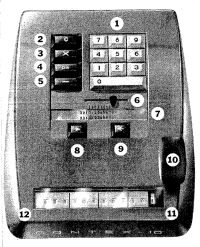 OPERATING CONTROLS
1 Keyboard 5 Subtraction 9 Tabulator
2 Clear 6 Position Marker 10 Function Key
3 Multiplication & Correction 11 Control Display
4 Division 7 Decimal Marker 12 Result Display
8 Return Key
START:
------
Press [C] key (2) to clear arithmetic & counter units. Shift the red
slider (6) to the right to clear the input unit.
ENTER A NUMBER:
---------------
The actual number of digits entered are shown with the red slider (6).
If wrong digits are entered, push the slider to the right to clear input.
ADDITION:
---------
Everytime a number is entered and the FUNCTION KEY (10) is pressed,
the number is added to the content of the arithmetic unit (12).
THE INPUT IS "BLIND" !!!
REPEAT:
-------
To enter the same number more than once, press & push to the left
[X] key (3) before pressing the function key (10). The keyboard will
not be cleared. To release the [X] key (3): Press & push it right.
SUBTRACTION:
------------
Press [-] key (5) before pressing the function key (10).
NEGATIVE RESULTS are displayed in the arithmetic unit
as the COMPLEMENT of the next higher 10, 100, 1000, ...
Example: -12 = 99...9988
MULTIPLICATION & DIVISION:
--------------------------
Because the counter unit has only O N E decimal, multiplication &
division is tricky, and needs to k e e p t r a c k of numbers
either "IN MIND or ON PAPER" ...
MULTIPLICATION: 123 x 45 = 5535
Press [C] key to clear arithmetic & counter units. Shift the red
slider to the right. Lock the [X] key ...
Enter the multiplicand (=123). The multiplicator (=45) has two digits.
Press the function key as often as the figure in the "1" position -
The counter will show it with its BLACK FIGURE (=5).
Press the tabulator [ <- ] key. Press the function key as often as
the figure in the "10" position - The counter will show it with its
BLACK FIGURE (=4). The result (5535) is in the arithmetic unit.
DIVISION: 22 : 7 = 3.14285714 Remainder 2
Press [C] key to clear arithmetic & counter units. Shift the red
slider to the right.
Enter the dividend (=22). Press the tabulator [ <- ] key as often as
possible to shift it to the left. Press the function key. Enter the
divisor (=07). Press the tabulator [ <- ] key as often as possible to
shift it to the left. Press and lock [DIV] & [-] keys. Press the
function key until the [-] key comes up (= Underflow). Press the
function key again (= Addition/Correction). Read the RED FIGURE: This
is the 1st digit! THE FUNCTION KEY IS BLOCKED NOW! Press the [-] key.
Press the tabulator [ -> ] key. THE RIGHT DISPLAY CLEARED! Press the
function key until the [-] key comes up (= Underflow) again. Press the
function key (= Addition/Correction) again. Read the RED FIGURE: This
is the 2nd digit! ... REPEAT ... UNTIL ALL DIGITS ARE CALCULATED ...
OPERATING CONTROLS
1 Keyboard 5 Subtraction 9 Tabulator
2 Clear 6 Position Marker 10 Function Key
3 Multiplication & Correction 11 Control Display
4 Division 7 Decimal Marker 12 Result Display
8 Return Key
START:
------
Press [C] key (2) to clear arithmetic & counter units. Shift the red
slider (6) to the right to clear the input unit.
ENTER A NUMBER:
---------------
The actual number of digits entered are shown with the red slider (6).
If wrong digits are entered, push the slider to the right to clear input.
ADDITION:
---------
Everytime a number is entered and the FUNCTION KEY (10) is pressed,
the number is added to the content of the arithmetic unit (12).
THE INPUT IS "BLIND" !!!
REPEAT:
-------
To enter the same number more than once, press & push to the left
[X] key (3) before pressing the function key (10). The keyboard will
not be cleared. To release the [X] key (3): Press & push it right.
SUBTRACTION:
------------
Press [-] key (5) before pressing the function key (10).
NEGATIVE RESULTS are displayed in the arithmetic unit
as the COMPLEMENT of the next higher 10, 100, 1000, ...
Example: -12 = 99...9988
MULTIPLICATION & DIVISION:
--------------------------
Because the counter unit has only O N E decimal, multiplication &
division is tricky, and needs to k e e p t r a c k of numbers
either "IN MIND or ON PAPER" ...
MULTIPLICATION: 123 x 45 = 5535
Press [C] key to clear arithmetic & counter units. Shift the red
slider to the right. Lock the [X] key ...
Enter the multiplicand (=123). The multiplicator (=45) has two digits.
Press the function key as often as the figure in the "1" position -
The counter will show it with its BLACK FIGURE (=5).
Press the tabulator [ <- ] key. Press the function key as often as
the figure in the "10" position - The counter will show it with its
BLACK FIGURE (=4). The result (5535) is in the arithmetic unit.
DIVISION: 22 : 7 = 3.14285714 Remainder 2
Press [C] key to clear arithmetic & counter units. Shift the red
slider to the right.
Enter the dividend (=22). Press the tabulator [ <- ] key as often as
possible to shift it to the left. Press the function key. Enter the
divisor (=07). Press the tabulator [ <- ] key as often as possible to
shift it to the left. Press and lock [DIV] & [-] keys. Press the
function key until the [-] key comes up (= Underflow). Press the
function key again (= Addition/Correction). Read the RED FIGURE: This
is the 1st digit! THE FUNCTION KEY IS BLOCKED NOW! Press the [-] key.
Press the tabulator [ -> ] key. THE RIGHT DISPLAY CLEARED! Press the
function key until the [-] key comes up (= Underflow) again. Press the
function key (= Addition/Correction) again. Read the RED FIGURE: This
is the 2nd digit! ... REPEAT ... UNTIL ALL DIGITS ARE CALCULATED ...


 Out of sheet metal ( from a fish can ) a SPRING was cut, folded and
fixed in the right position by a KEY-RING. At the end of each machine
cycle the matrix was pushed right - but bounced back on the spring into
the right position - ready for the next operation ...
R E M A R K S (2) :
***********************************************************************
The INSTRUCTION MANUAL (14 pages) can be downloaded from ...
Out of sheet metal ( from a fish can ) a SPRING was cut, folded and
fixed in the right position by a KEY-RING. At the end of each machine
cycle the matrix was pushed right - but bounced back on the spring into
the right position - ready for the next operation ...
R E M A R K S (2) :
***********************************************************************
The INSTRUCTION MANUAL (14 pages) can be downloaded from ...