previous <<==>> next
NUMERIA 8213
>>> S P E C I A L (*) PINWHEELS w. A X I A L SPROCKETS <<<
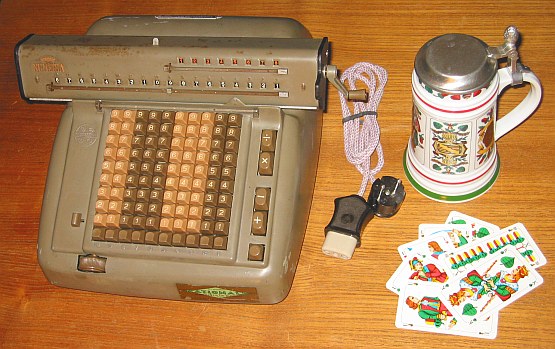
Have a look at the Restoration Procedure...
TECHNICAL DATA of the Electro-Mechanical Calculator NUMERIA »8213«
***************************************************************************
Serial Number: 050914
Dimensions: (ca.) Width = 14_1/2" / 37 cm
Depth = 12_1/2" / 32 cm
Height = 6_1/2" / 17 cm
Weight: (ca.) 22 lbs / 10 kg
Power Supply: 110 / 220 V AC / DC
Mechanics: 10*10 Full-Keyboard
SPECIAL N U M E R I A CODING (* see below !) ...
... PINWHEELS with A X I A L SPROCKETS
Counter Stepping Mechanism + Animation
Functions: Add, Subtract, Multiply, Divide
Registers: Input = 10 Decimals
Counter = 8 Decimals (NO Carry; Neg.Fig.RED)
Arithmetic = 18 Decimals
Manufacturer:
NUMERIA
Lagomarsino, Milano / Italy
1965
H O W T O U S E the NUMERIA 8213
****************************************
BEFORE STARTING A TASK:
-----------------------
CLEAR the KEYBOARD by pressing the lower right Button.
CLEAR the COUNTER unit by turning the carriage crank clockwise.
CLEAR the ARITHMETIC unit by turning the same crank counter-clockwise.
When the LEVER ON TOP is switched LEFT, THE ARITHMETIC UNIT will
N O T BE CLEARED in its LEFT PART (= Positions 18 .. 10 ).
Shift the CARRIAGE to the left (= Pos. 1) by turning the wheel in front.
GENERAL:
--------
Keys [+] & [-] start Add- & Subtract-Procedure and CLEAR KEYBOARD after it.
Keys [x] & [:] start "Multiply"- & "Division"-Procedure
same as [+] & [-] BUT D O N O T CLEAR KEYBOARD after it.
Under COUNTER & ARITHMETIC UNIT are turnable (!) DECIMAL MARKER-BARS:
Each bar contains 4 PRE-SET patterns.
ADDITION & SUBTRACTION:
-----------------------
Example: 123 + 45 - 6 = 162
ADD: Enter the first number (123) in the far right columns. Press the
PLUS-key [+] to transfer the number into arithmetic unit. The counting
unit displays the figure 1. Enter the second number (45). Press the PLUS-
key [+] to add the number. The arithmetic unit displays the intermediate
sum (168) and the counting unit displays the figure 2.
SUBTRACT: Enter the third number (6). Press the MINUS-key [-]. The
arithmetic unit displays the result (162) and the counting unit is
decreased by 1.
REMARK: NEGATIVE RESULTS are displayed in the arithmetic unit
as the COMPLEMENT of the next higher 10, 100, 1000, ...
Example: -12 = 99...9988
MULTIPLICATION:
---------------
Example: 123 x 45 = 5535
Clear counter and arithmetic units.
Enter the multiplicand (123) in the far right columns. The multiplicator
(45) has two digits, so the arithmetic unit is moved to position 2 with a
clockwise turn of the wheel in front. Repeat pressing the Key [x] until
the first figure of the multiplicator (4) will appear in the 2nd position
of the counter unit. Move the arithmetic unit to position 1. Repeat
pressing Key [x], until the second figure of the multiplicator (5) appears
in the 1st position of the counter unit. The multiplication is done: The
multiplicand (123) stays in keyboard, the multiplicator (45) is in the
counter unit and the result (5535) is in the arithmetic unit.
DIVISION:
---------
Example: 22 : 7 = 3.1428571 Remainder 3
Division requires 3 steps:
(A) To Set the Dividend into Arithmetic Unit:
-----------------------------------------
For the maximum number of decimals, pull out the arithmetic unit to the
far right position. Enter the dividend (22) in the far right columns.
Press the PLUS-key [+] to transfer into arithmetic unit.
(B) To Set the Divisor in the Keyboard:
-----------------------------------
Clear the counter unit by turning the carriage crank clockwise.
Enter the divisor (7) below the dividend (22).
(C) To Divide:
----------
Press Key [:] until the arithmetic unit shows an "underflow". Press
Key [x] once to correct. Move the carriage to the next left position.
Repeat this procedure until the required number of decimals ...
The result (3.1428571) is in the counter unit ( in RED ), and the
remainder (3) is in the arithmetic unit. The divisor (7) stays in the
input unit, therefore an additional decimal can be estimated ...
( 4, cause 4 x 7 = 28).
The lower left "ITEM-COUNTER" lever:
------------------------------------
Because the counter has no 10s-carry, there is no "build-in" counting of the
items to add. Here the "Item-Counter" lever is useful: When the LEFT KEY [1]
is pressed and the NEIGHBOR-LEFT KEY shifted towards KEY [1], KEY [1] is
locked. Now the arithmetic unit will count the items in the left column.
The "CLEAR KEYBOARD" Button will NOT clear this [1] key - and when the
LEVER ON TOP is switched LEFT, the count will stay when the arithmetic unit
will be cleared. Shifting the NEIGHBOR-LEFT KEY left will release Key [1].
Have a look at "Calculating Trickies" ...
(*) R E M A R K S :
============================================================================
The COUNTER-FIGURES ( WHITE/RED ) follows the "MONROE-TYPE"-Scheme ...
The NUMERIA looks like a MONROE- or NISA-CLONE - BUT I T I S N O T :
|
 ... PINWHEELS with A X I A L SPROCKETS !
See M.REESE & P.HAERTEL » NUMERIA - nur scheinbar eine MONROE-Tochter «
In this 2007 Paper the "DISCOVERY" was made public ...
... PINWHEELS with A X I A L SPROCKETS !
See M.REESE & P.HAERTEL » NUMERIA - nur scheinbar eine MONROE-Tochter «
In this 2007 Paper the "DISCOVERY" was made public ...

 ... Wished the calculator could tell his story!
PS.: The boring military brown-green appearance of the NUMERIA is contrasted
by my SKAT-Mug. The card game "Skat" is popular in Germany like "Fussball".
And there is a RELATION: The word "Skat" came from the Italien "scartare"
(= "put aside" ) refering to the two cards placed upside-down on the desk.
... Wished the calculator could tell his story!
PS.: The boring military brown-green appearance of the NUMERIA is contrasted
by my SKAT-Mug. The card game "Skat" is popular in Germany like "Fussball".
And there is a RELATION: The word "Skat" came from the Italien "scartare"
(= "put aside" ) refering to the two cards placed upside-down on the desk.