previous <<==>> next
BURROUGHS CLASS 3

The CONTROL KEYS are:
( NON-ADD ) ( NON-PRINT ) ( REPEAT )
( SUB-TOTAL )
( TOTAL )
The Key ( NON-ADD ) was missing ...
... now replaced by a white plastic cap ...
|
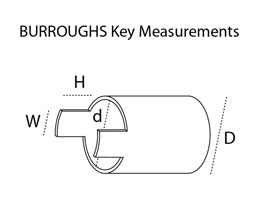

W = 2.5 mm H = 2.0 mm d = 5.5 mm D = 6.5 mm Apply the key, turn it left and lift the cover simultaniously. HOW TO USE the BURROUGHS CLASS 3 ******************************** ADDITION: --------- Everytime a number is entered and the handle is pulled, the number is added to the memory ( = DISPLAYED as SubTotal ) and printed, when the (NON-PRINT) Key is NOT pressed. ( = PAPER SAVING Option ) RESET KEYBOARD: --------------- If a wrong figure is entered in a column, repeat with the right figure. To clear the keyboard: Push the (SUB-TOTAL) or (TOTAL) Key. REPEAT: ------- To enter the same number more than once, push and lock the (REPEAT) Key before pulling the handle. To release it, pull the (REPEAT) Key. SUBTOTAL: --------- After printing an empty line ... The cumulated sum will be printed when the (SUBTOTAL) Key is pressed & hold before pulling the handle. The memory will hold the actual sum after releasing both. TOTAL: ------ After printing an empty line ... The total sum will be printed when the (TOTAL) Key is pressed & hold before pulling the handle. The memory will be cleared after releasing both. ID-NUMBERS: ----------- An ID-Number can be entered and printed with the (NON-ADD) Key. This input is not registered in the arithmetic unit. SUBTRACTION: ============ For SUBTRACTION 9-Complement "Addition" has to be used. (For DETAILS see the INSTRUCTIONS to the CLASS 5 CALCULATOR ... ) PRINTOUT - Example with Comments: ********************************************* ^^^^^^^^^^^^^^^^ To clear memory: | * | Push & hold (TOTAL), Pull handle | | [Printed Red] Memory is clear! | | | | < Max.Input = 7 decimals > | 12,345.67 | Enter (1st) number, Pull handle | 23,456.78 | Enter (2nd) number, Pull handle | | Pull handle [ = empty line ] | 35,802.45 S | Push & hold (SUBTOTAL) to print sum, Pull handle | | [printed red] | | | 4.56 | Set (REPEAT), Enter number, Pull handle | 4.56 | Release (REPEAT), Pull handle | | Pull handle [ = empty line ] | 35,811.57 * | Push & hold (TOTAL) to print total sum, Pull handle | | [printed red] Memory is clear! | | | .47 # | Enter ID #47, Set (NON-ADD), Pull handle [printed red] | 67.89 | Enter value, Pull handle | .11 # | Enter ID #11, Set (NON-ADD), Pull handle [printed red] | 54.32 | Enter value, Pull handle | | Pull handle [ = empty line ] | 122.21 * | Push & hold (TOTAL) to print total sum, Pull handle | | [printed red] Memory is clear! | | | | !!! A T T E N T I O N !!! | 76,543.21 | Enter (1st) 7-Digit-Number, Pull handle | 65,432.10 | Enter (2nd) 7-Digit-Number, Pull handle | | Pull handle [ = empty line ] | 41,975.31 * | Push & hold (TOTAL) to print total sum, Pull handle | | 8th-Digit LOST !!! < Max.Output = 7 decimals > | | [printed red] Memory is clear! ^^^^^^^^^^^^^^^^ Have a look at "Calculating Trickies" ... R E M A R K : ========================================================================= The YELLOW LABEL right in the Paper Module reads: +-------------------------------------------------+ | O F F I C E E Q U I P M E N T C O R P . | | S A L E S - S U P P L I E S - S E R V I C E | | At.1898 101-105 S.W.3rd Ave., Portland 4, Ore. | +-------------------------------------------------+ impressum: ************************************************************************* © C.HAMANN http://public.BHT-Berlin.de/hamann 03/05/10 |
 T E C H N I C A L D A T A of the Mechanical Printing - Calculator
*************************************************************************
BURROUGHS Class 3
Serial Number: 3-843423
Dimensions: (ca.) Width = 12 " / 30 cm
Depth = 19_1/2" / 50 cm
Height = 11 " / 28 cm
Weight: (ca.) 40 lbs / 18 kg
Mechanics: 7*9 Full-Keyboard,
Black/RED Nylon Ribbon:
7/16" * 16' / 11 mm * 5 m
( Spool-Diameter = 1_3/4" / 44 mm )
Paper Roll (Standard):
2_1/4" * 2_3/4" * 165' (W * D * L)
57 mm * 65 mm * 50 m (B * D * L)
Functions: Addition, Subtraction ( as 9-Complement Addition )
NonAdd, Repeat, Subtotal, Total, NonPrint
Registers: Input = 7 Decimals
Arithmetic = 7 Decimals ( = DISPLAY )
Printing = 8 Characters
T E C H N I C A L D A T A of the Mechanical Printing - Calculator
*************************************************************************
BURROUGHS Class 3
Serial Number: 3-843423
Dimensions: (ca.) Width = 12 " / 30 cm
Depth = 19_1/2" / 50 cm
Height = 11 " / 28 cm
Weight: (ca.) 40 lbs / 18 kg
Mechanics: 7*9 Full-Keyboard,
Black/RED Nylon Ribbon:
7/16" * 16' / 11 mm * 5 m
( Spool-Diameter = 1_3/4" / 44 mm )
Paper Roll (Standard):
2_1/4" * 2_3/4" * 165' (W * D * L)
57 mm * 65 mm * 50 m (B * D * L)
Functions: Addition, Subtraction ( as 9-Complement Addition )
NonAdd, Repeat, Subtotal, Total, NonPrint
Registers: Input = 7 Decimals
Arithmetic = 7 Decimals ( = DISPLAY )
Printing = 8 Characters