previous <<==>> next
BURROUGHS CLASS 8
» BURROUGHS PORTABLE «
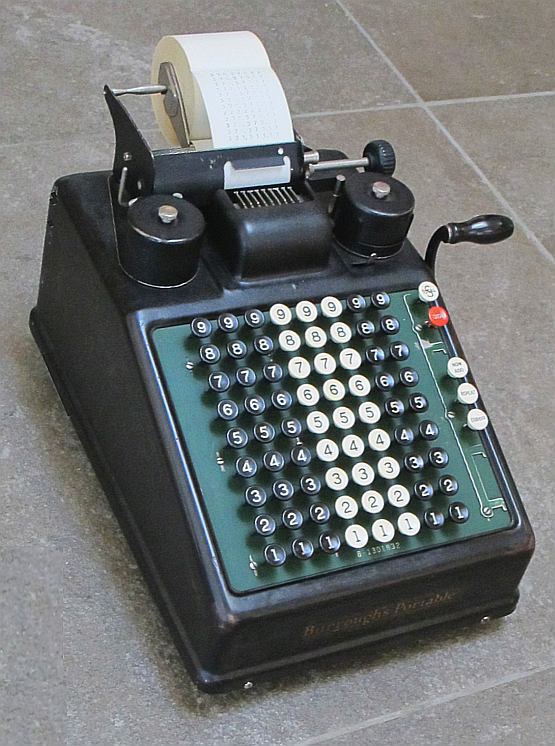
T E C H N I C A L D A T A of the Mechanical Printing - Calculator
*************************************************************************
BURROUGHS Class 8
Serial Number: 8-1301832
Dimensions: (ca.) Width = 12 " / 30 cm
Depth = 19_1/2" / 50 cm
Height = 11 " / 28 cm
Weight: (ca.) 19_3/4 lbs / 9 kg
Mechanics: 8*9 Full-Keyboard,
Black Nylon Ribbon:
7/16" * 16' / 11 mm * 5 m
( Spool-Diameter = 1_3/4" / 44 mm )
Paper Roll (Standard):
2_1/4" * 2_3/4" * 165' (W * D * L)
57 mm * 65 mm * 50 m (B * D * L)
Functions: Addition, Subtraction ( as 9-Complement Addition )
NonAdd, Repeat, Subtotal, Total, NonPrint
Registers: Input = 8 Decimals
Arithmetic = 8 Decimals
Manufacturer:
BURROUGHS Adding Machine Co.
Detroit, Michigan / USA
1925
H O W T O R E M O V E T H E C O V E R :
***********************************************
(1) Remove the paper roll by unscrew its axle.
(2) Remove the 2 screws on front.
(3) Remove the 2 screw of the printing unit.
(4) Lift the printing unit. (Observe the gears connection !)
(5) Lift the cover of the machine.
HOW TO USE the BURROUGHS CLASS 8
********************************
PRINT / NON-PRINT:
------------------
SET the SWITCH in front of the right ribbon to the RIGHT.
ADDITION:
---------
Everytime a number is entered and the handle is pulled, the number
is added to the memory and printed when the PRINT-LEVER is in its
RIGHT POSITION. ( LEFT Position = NO-PRINT = PAPER SAVING Option. )
RESET KEYBOARD:
---------------
If a wrong figure is entered in a column, repeat with the right
figure. To clear the keyboard: Push the ERROR Key.
REPEAT:
-------
To enter the same number more than once, press the REPEAT Key
before pulling the handle. To release it, press the ERROR Key.
SUBTOTAL:
---------
The cumulated sum will be printed when the SUBTOTAL Key is pressed
before pulling the handle. The memory will hold the actual sum.
TOTAL:
------
The total sum will be printed when the TOTAL Key is pressed
before pulling the handle. The memory will be cleared.
ID-NUMBERS:
-----------
An ID-Number can be entered and printed with the NON-ADD Key.
This input is not registered in the arithmetic unit.
SUBTRACTION:
============
For SUBTRACTION 9-Complement "Addition" has to be used.
(For DETAILS see the INSTRUCTIONS to the CLASS 5 CALCULATOR ... )
PRINTOUT - Example with Comments:
*********************************************
^^^^^^^^^^^^^^^^^ To clear memory:
| * | Press (TOTAL), Pull handle
| | Memory is clear!
| | < Max.Input = 8 decimals >
| 123.456.78 | Enter (1st) number, Pull handle
| 234.567.89 | Enter (2nd) number, Pull handle
| | Pull handle [ = empty line ]
| 358.024.67 S | Press (SUBTOTAL) to print sum, Pull handle
| |
| 4.56 | Set (REPEAT), Enter number, Pull handle
| 4.56 | Pull handle, Release (REPEAT) by pressing (ERROR)
| |
| 358.033.79 * | Press (TOTAL) to print total sum, Pull handle
| | Pull handle, Memory is clear!
| |
| .47 # | Enter ID #47, Set (NON-ADD), Pull handle
| 67.89 | Enter value, Pull handle
| .11 # | Enter ID #11, Set (NON-ADD), Pull handle
| 54.32 | Enter value, Pull handle
| | Pull handle [ = empty line ]
| 122.21 * | Press (TOTAL) to print total sum, Pull handle
| |
| | !!! A T T E N T I O N !!!
| 876,543.21 | Enter (1st) 8-Digit-Number, Pull handle
| 765,432.10 | Enter (2nd) 8-Digit-Number, Pull handle
| | Pull handle [ = empty line ]
| 641,975.31 * | Press (TOTAL) to print total sum, Pull handle
| * | Press (TOTAL), Pull handle
| | 9th-Digit LOST !!! < Max.Output = 8 decimals >
| | Memory is clear!
^^^^^^^^^^^^^^^^
Have a look at "Calculating Trickies" ...
R E M A R K S : How to get a NEW RIBBON for this old machine ???
=========================================================================
There are 11 mm CARTRIDGES for MATRIX-Printers on the market, e.g. ...
RIBBON 7/16" ( = 11 mm ) from a » IBM-4201/4207-ProPrinter « Cassette
... Both RIBBON SPOOLS have to be wound COUNTER-CLOCKWISE
impressum:
*************************************************************************
© C.HAMANN http://public.BHT-Berlin.de/hamann 12/13/12
|