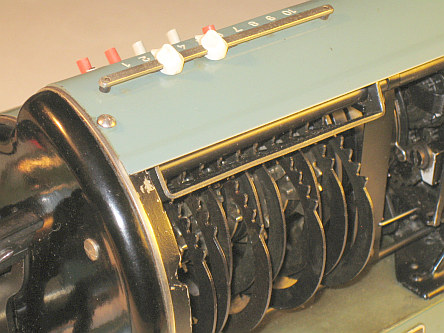previous <<==>> next
MELITTA VII / 16

(*) Have a look at the Restoration Procedure...
Have a Look at the WORKSHOP (B): MELITTA_IV/16 + VI/16
T E C H N I C A L D A T A of the Mechanical Calculator MELITTA VII/16
***************************************************************************
Serial Number: 98528
Dimensions: (ca.) Width = 12 " / 30 cm
Depth = 6 " / 15 cm
Height = 6 " / 15 cm
Weight: (ca.) 10_1/2 lbs / 4.8 kg
Mechanics: Pin-Wheel / Sprossenrad
10s Carry Mechanism
Functions: Add, Subtract, Multiply, Divide
Back-Transfer / Rueckuebertragung
Registers: Input = 10 Decimals
Counter = 8 Decimals
Arithmetic = 16 Decimals
Manufacturer:
VEB ERNST-THAELMANN-WERK WERK
Suhl / Thueringen
( GDR ) Germany
1963
H O W T O U S E the MELITTA VII/16
******************************************
BASIC SETTINGS:
===============
(a) Crank:
----------
For addition (+) the crank is turned clockwise; for subtraction (-) the
crank is turned counter-clockwise. In the idle position the crank is DOWN
& LOCKED. To make one or more turns with the crank, pull out the handle to
unlock. When finished the turn(s), let the handle snap into lock again. The
locked down position only makes other functions (ex. clearing) accessible.
REMARK: Every started turn has to be finished completely!
Accidentally started turns are correctible somehow.
(b) Shifting the Carriage:
--------------------------
With the ARROW KEYS the carriage will move one step to the LEFT or RIGHT.
Pushing the BLACK KNOB on front allow the carriage to be moved by hand
continuously right or left.
The left position "1" is the "Start Position" of the carriage.
(c) Clear Input:
----------------
Moving the BLACK HORIZONTAL LEVER up will reset the input to 0000000000.
(d) Clear Counter and Arithmetic Units:
---------------------------------------
Unusual: CLEARING needs TWO(2)TURNS of the carriage's crank. Moving the
build-in lever in the crank's shaft (= CLEAR-SELECT-LEVER ) allow 3 axial
positions: In the far left position only the counter unit will be cleared.
In the middle position counter & arithmetic units will be cleared. In the
far right position only the arithmetic unit will be cleared.
(e) Counting Direction:
-----------------------
The counting direction (+/-) will be set by shifting the lever behind
the crank's base: The actual state of shifting left (-) or right (+)
is displayed on top behind a round window in RED or BLACK. In case of (+)
(= BLACK) the counter & arithmetic unit are working in the same direction;
in case of (-) (= RED) both are working opposite. In both cases the counter
is working with 10s-carry - and allows "Shortened Method of Multiplication".
(f) Back Transfer:
------------------
For continuous multiplication the contents of the arithmetic unit
can be back transfered into the input register with this procedure:
Clear input unit. Set CLEAR-SELECT-LEVER to the right. Shift and hold (*)
the BLACK LEVER, RIGHT under the arithmetic unit and turn the crank on
the carriage until the transfer is completed and the crank snaps in its
rest. Release the BLACK LEVER.
ADDITION & SUBTRACTION:
=======================
Example: 123 + 45 - 6 = 162
Clear input, counter and arithmetic units; set carriage to position 1.
ADD: Enter the first number (123) in the far right of the input unit.
Make a positive (clockwise) turn with the crank to transfer the number
into arithmetic unit. The counting unit displays the figure 1. Enter the
second number (45). Make a positive (clockwise) turn with the crank to
add the number. The arithmetic unit displays the intermediate sum (168)
and the counting unit displays the figure 2.
SUBTRACT: Enter the third number (6). Make a negative (counter-clockwise)
turn with the crank. The arithmetic unit displays the result (162) and
the counting unit is decreased by 1.
REMARK: NEGATIVE RESULTS are displayed in the arithmetic unit
as the COMPLEMENT of the next higher 10, 100, 1000, ...
Example: -12 = 99...9988
MULTIPLICATION:
===============
Example: 123 x 45 = 5535
Clear input, counter & arithmetic units.
Enter the multiplicand (123) in the far right of the input unit. The
multiplicator (45) has two digits, so the carriage is shifted to
position 2. Make positive (clockwise) turns with the crank, until the
first figure of the multiplicator (4) will appear in the 2nd position of
the counter unit. Shift the carriage to position 1. Repeat making positive
turns with the crank, until the second figure of the multiplicator (5)
appears in the 1st position of the counter unit. The multiplication is
done: The multiplicand (123) stays in the input unit, the multiplicator
(45) in the counter and the result (5535) is in the arithmetic unit.
DIVISION:
=========
Example: 22 : 7 = 3.1428571 Remainder 3
Clear input, counter & arithmetic units.
Division requires 3 steps:
(1st) To Set the Divisor into Input Unit:
-----------------------------------------
Enter the DIVISOR (7) in the far right of the input unit.
(2nd) To Set the Dividend into Arithmetic Unit:
-----------------------------------------------
For the maximum number of decimals, pull out the carriage to the far
right. Set the DIVIDENT (22) into the arithmetic unit with the
affiliated toothed wheels appropriately under the divisor.
(3rd) To Divide:
----------------
Set counting direction to (-) via switch (= RED MARK ). Make negative
(counter-clockwise) turns with the crank until the arithmetic unit
shows an "underflow". Make one positive (clockwise) turn with the
crank. Move the carriage to the next left position. Repeat this
procedure until the required number of decimals ...
The result (3.1428571) is in the counter unit, and the remainder (3)
is in the arithmetic unit. The divisor (7) stays in the input unit,
therefore an additional decimal can be estimated...
( 4, cause 4 x 7 = 28).
Set counting direction back to (+) via switch (= BLACK MARK )
Have a look at "Calculating Trickies" ...
(*) R E M A R K S T O R E S T O R A T I O N :
==========================================================================
The calculator came blocked. Some INPUT-LEVERS where bent inside, because
its sheet-metals are much too soft! The CLEARING-CRANK was wrong mounted:
It interfered with the MAIN-CRANK's movement! Solution: Disassembling the
right side of the carriage and correct the axles position. ( ATTENTION:
Do not lost MINI-SPHERE & MINI-SPRING of the CLEARING-CRANK !) Another
spring (see picture right) was bent and not in contact with the latch -
with effect of randomly BLOCKING CLEARING- and BACK-TRANSFER-Procedures.
Because I saw no purpose at all, M Y S O L U T I O N : REMOVING LATCH
& SPRING and no consequences where discovered - BUT! - A BROKEN EDGE is
to see [>>>], indication, that something was there what made sense of ...
... G u e s s: To lock the Back-Transfer-Lever in its active position.
|
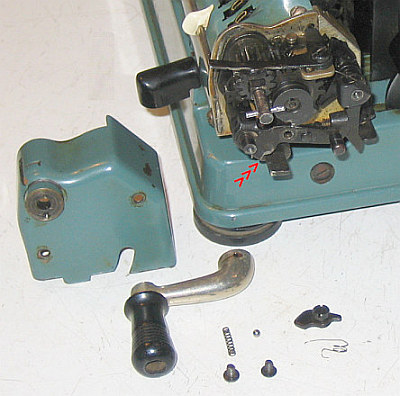
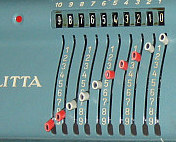 The missing INPUT-CAPS were replaced (1st) w. pieces of colored insulation
pipes ... "THANKS!" to my Collector-Friend G.B. (2nd / NOW) with colored
micro-switch caps (see top).
R E M A R K T O » MELITTA « - D E S I G N :
==========================================================================
Was the "Main-Idea" of the newer MELITTA-Design to have a "Linear" Input ?
The »Original Odhner« set figures direct on the PinWeel with its (smaller)
radius - and are rotating when the crank is active! This »MELITTA« use a
primary INPUT SEGMENT with a bigger radius, gearing the PinWheel secondary
over the INPUT-DISPLAY-WHEEL. Because the SHEET-SEGMENTS are easy bentable,
this design seems ERROR-PRONE: I have restored Models VI & VII - Both came
miss-adjusted or blocked due to this Input-Segments!
The missing INPUT-CAPS were replaced (1st) w. pieces of colored insulation
pipes ... "THANKS!" to my Collector-Friend G.B. (2nd / NOW) with colored
micro-switch caps (see top).
R E M A R K T O » MELITTA « - D E S I G N :
==========================================================================
Was the "Main-Idea" of the newer MELITTA-Design to have a "Linear" Input ?
The »Original Odhner« set figures direct on the PinWeel with its (smaller)
radius - and are rotating when the crank is active! This »MELITTA« use a
primary INPUT SEGMENT with a bigger radius, gearing the PinWheel secondary
over the INPUT-DISPLAY-WHEEL. Because the SHEET-SEGMENTS are easy bentable,
this design seems ERROR-PRONE: I have restored Models VI & VII - Both came
miss-adjusted or blocked due to this Input-Segments!