previous <<==>> next
PRECISA 128-1-E
T E C H N I C A L D A T A of the Mechanical Printing-Calculator
**********************************************************************
Model: PRECISA 128-1-E 8/9
Serial Number: 454403 / 1809_115 = Chassis
Dimensions: (ca.) Width = 7_1/2 " / 19 cm
Depth = 12_1/2 " / 32 cm
Height = 6 " / 15 cm
Weight: (ca.) 9_1/4 lbs / 4.2 kg
Mechanics: Serial-to-parallel Conversion,
10-Block-Keyboard
Black Nylon Ribbon (= Typewriter):
1/2" * 16' / 13 mm * 5 m
( Spool-Diameter = 1_1/4" / 32 mm )
Paper Roll (Standard):
2_1/4" * 2_3/4" * 165' (W * D * L)
57 mm * 65 mm * 50 m (B * D * L)
Functions: Add, Subtract,
NonAdd, Repeat, Subtotal, Total
Registers: Input = 8 Decimals
Arithmetic = 9 Decimals
Printing = 10 Characters
Manufacturer:
HERMES-PRECISA
Bueromaschinenfabrik GmbH
Saeckingen
West Germany
1970
H O W T O U S E the PRECISA »128-1-E«
*********************************************
ENTER A NUMBER:
---------------
The actual number of digits entered shows on the window above the
keyboard. If wrong digits are entered, push the red lever [C] to
clear the keyboard.
ADDITION:
---------
Everytime a number is entered and the handle is pulled, the number
is printed and added to memory.
REPEAT:
-------
To enter the same number more than once, pull the lever [R] before
pulling the handle. The keyboard will not be cleared after releasing
the handle. To release [R]: Push the lever before the next cycle.
SUBTRACTION:
------------
Enter the number and press the key [-] before pulling the handle.
NON-ADD:
--------
Enter the item number and press the key [#]before pulling the
handle. This item number is printed, but it is not part of the
addition/subtraction cycle.
SUBTOTAL:
---------
The cumulated sum will be printed when the key [◊] is pressed
before pulling the handle. The memory will hold the actual sum.
TOTAL:
------
The total sum will be printed when the key [*] is pressed before
pulling the handle. The memory will be cleared after releasing the
handle.
CHANGING THE PAPER ROLL:
************************
Exchange the axle for the new paper roll and place it.
To adjust the new paper under the rubber cylinder,
lift the acrylic paper feeder and place the paper.
Then push the acrylic paper feeder down again.
CHANGING THE RIBBON:
********************
To open the blue cover, push it on front & lift it.
Observe how the ribbon is spooled!
PRINTOUT - Example with Comments:
**************************************************
^^^^^^^^^^^^^^^^^^| To clear memory:
| 00 * | Press (*=Total), Pull handle
| | Paper feed knob turned...
| |
| | < Max.Input = 8 decimals >
| 876.543.21 | Enter (1st) number, Pull handle
| 987.654.32 | Enter (2nd) number, Pull handle
| 1.864.197.53 ◊ | Press (◊=Subtotal) to print sum, Pull handle
| | Paper feed knob turned
| 1.23 - | Enter (neg.) number, Press [-], Pull handle
| 1.864.196.30 ◊ | Press (◊) to print cumulated sum, Pull handle
| | Paper feed knob turned
| 4.56 | Set [R=Repeat], Enter number, Pull handle
| 4.56 | Release [R], Pull handle
| 1.864.205.42 * | Press [*] to print total sum, Pull handle
| | < Max.Output = 9 decimals >
| |
| | ...Paper feed knob turned
| 00 * | Memory is clear
| | Paper feed knob turned...
| |
| 13 # | Enter item #13, Press (#=NonAdd), Pull handle
| 12.34 | Enter price, Pull handle
| 47 # | Enter item #47, Press (#), Pull handle
| 56.78 | Enter price, Pull handle
| 11 # | Enter item #11, Press (#), Pull handle
| 91.01 | Enter price, Pull handle
| 160.13 * | Press [*] to print total price, Pull handle
| |
| | ...Paper feed knob turned
| 00 * | Memory is clear
| | Paper feed knob turned
| 12.00 | Enter number
| 24.00 - | Enter (larger neg.)number
| 12.00 */ | Neg. sum
| |
^^^^^^^^^^^^^^^^^^^
Have a look at "Calculating Trickies" ...
R E M A R K S :
----------------------------------------------------------------------
The grey key on the right clears by mistake pressed function keys.
Why the PRECISA »128-1-E« has a LOCK above the [-] key ??? GUESS:
There are "Long-Holes" in the base and a vertical lever locked by
the cover ... PRECISA could be fixed & protected against theft ...
To O P E N the calculator for MAINTENANCE: (1st) Lift the BLUE
Cover - (2nd) Pull the SILVER PLATE - Lift the cover ...
|

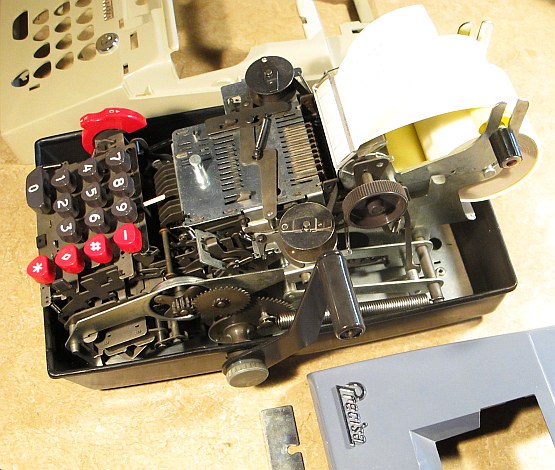 ... Why the "double-slot" paper holder ??? GUESS: COPY-PAPER-ROLLS !!!
I made a "COPY-WINDER" and use the UPPER SLOT for - Now the new COPY-
PAPER-ROLL comes in the lower slot.
... Why the "double-slot" paper holder ??? GUESS: COPY-PAPER-ROLLS !!!
I made a "COPY-WINDER" and use the UPPER SLOT for - Now the new COPY-
PAPER-ROLL comes in the lower slot.