previous <<==>> next
PRECISA 208-10
TECHNICAL DATA of the Electro-Mechanical Printing-Calculator
********************************************************************
Model: PRECISA 208-10 10/11
Serial Number: 583327 / 2072_0627 = Chassis
Dimensions: (ca.) Width = 7_1/2 " / 19 cm
Depth = 12_1/2 " / 32 cm
Height = 6 " / 15 cm
Weight: (ca.) 11_1/2 lbs / 5.3 kg
Power Supply: 220 V AC
Mechanics: Serial-to-parallel Conversion,
10-Block-Keyboard
Black/RED Nylon Ribbon (= Typewriter):
1/2" * 16' / 13 mm * 5 m
( Spool-Diameter = 1_1/4" / 32 mm )
Paper Roll (Standard):
2_1/4" * 2_3/4" * 165' (W * D * L)
57 mm * 65 mm * 50 m (B * D * L)
Functions: Add, Subtract,
NonAdd, Repeat, Subtotal, Total
Registers: Input = 10 Decimals
Arithmetic = 11 Decimals
Printing = 12 Characters
Manufacturer:
HERMES-PRECISA
Bueromaschinenfabrik GmbH
Saeckingen
West Germany
1965
H O W T O U S E the PRECISA »208-10«
*********************************************
ENTER A NUMBER:
---------------
The actual number of digits entered shows on the window above the
keyboard. If wrong digits are entered, push the red lever [C] to
clear the keyboard.
ADDITION & Subtraction:
-----------------------
Everytime a number is entered and the keys [+] or [-] are pressed,
the number is printed and added/subtracted to/from the memory.
REPEAT:
-------
To enter the same number more than once, pull the lever [R]
before the keys [+] or [-] are pressed. The keyboard will not be
cleared after printing & calculating cycle. To release [R]:
Push the lever before the next cycle.
NON-ADD:
--------
Enter the item number and press the key [#]. This item number is
printed, but it is not part of the addition/subtraction cycle.
SUBTOTAL:
---------
The cumulated sum will be printed when the key [◊] is pressed.
The memory will hold the actual sum.
TOTAL:
------
The total sum will be printed when the key [*] is pressed.
The memory will be cleared.
CHANGING THE PAPER ROLL:
************************
Push the axle on both ends and lift the paper roll.
Punch the axle out and place it into the new paper roll.
To adjust the new paper under the rubber cylinder,
push-up the acrylic paper cover and place the paper.
Then pull the acrylic paper cover back again.
CHANGING THE RIBBON:
********************
To open the blue cover, push it on front & lift it.
Observe how the ribbon is spooled!
PRINTOUT - Example with Comments:
*****************************************
^^^^^^^^^^^^^^^^^^^^^^ To clear memory:
| * | Press [*=Total]
| |
| | < Max.Input = 10 decimals >
| 98.765.432.10 | Enter (1st) number, Press [+]
| 87.654.321.09 | Enter (2nd) number, Press [+]
| 186.419.753.19 ◊ | Press [◊=Subtotal] to print sum
| |
| 1.23 - | Enter (neg.)number, Press [-] <printed RED>
| |
| 186.419.751.96 ◊ | Press [◊] to print cumulated sum
| |
| 4.56 | Set [R=Repeat], Enter number, Press [+]
| 4.56 | Release [R], Press [+]
| 186.419.761.08 * | Press [*] to print total sum
| | < Max.Output = 11 decimals >
| |
| * | Press [*], Memory is clear
| |
| 47 # | Enter ID #47, Press [#=NonAdd]
| 6.789.00 | Enter value, Press [+]
| 11 # | Enter ID #11, Press [#]
| 5.432.00 | Enter value, Press [+]
| 12.221.00 * | Press [*] to print total sum of values
| |
| * | Memory is clear
| |
| 12.00 | Enter number
| 24.00 - | Enter (larger negative) number
| 12.00 */ | Negative sum < both printed in RED >
| |
^^^^^^^^^^^^^^^^^^^^^^
Have a look at "Calculating Trickies" ...
R E M A R K S :
--------------------------------------------------------------------
(1st)
OLDER VERSIONS ( with the same Model Number !) DOESN'T PRINT IN RED
(2nd)
The original power cable was broken on the end of the plug. Cutting
the plug from its cable, freed the wires and found: "Contacts OK".
Now it was decided TO MAKE AN "ANGLE-PLUG", because the calculator
can be better placed near a wall. A half FILM-BOX was used, a frame
made of PERTINAX, and a new power cable soldered to the old plug.
Finally all together is placed and sealed with 2-COMPONENT-GLUE:
|
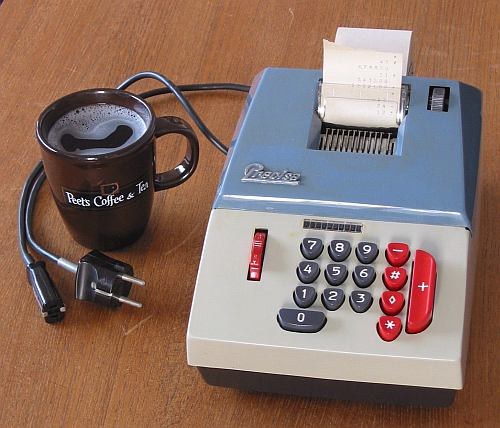

 The PAPER-SEPARATOR was missing - Now a HOME-MADE from a hanger ...
The PAPER-SEPARATOR was missing - Now a HOME-MADE from a hanger ...

