previous <<==>> next
REMINGTON-RAND DISPLAY VERSION ADDING MACHINE Back to the basic version |
 |
T E C H N I C A L D A T A of the Mechanical Printing-Calculator
*******************************************************************
REMINGTON-RAND DISPLAY VERSION 9/9
Serial Number: M59749
Dimensions: (ca.) Width = 7 " / 18 cm
Depth = 13 " / 33 cm
Height = 5_1/2 " / 15 cm
Weight: (ca.) 12 lbs / 5 kg
Mechanics: Serial-to-parallel Conversion,
10-Block-Keyboard
Black Nylon Ribbon (= Typewriter):
1/2" * 20' / 13 mm * 6 m
Paper Roll (Standard):
2_1/4" * 2_3/4" * 165' (W * D * L)
57 mm * 65 mm * 50 m (B * D * L)
Functions: Addition only
Repeat, Subtotal, Total
Registers: Input = 9 Decimals
Arithmetic = 9 Decimals ( = DISPLAY )
Printing = 10 Characters
Manufacturer:
REMINGTON-RAND INC.
Buffalo, NY / USA
1935
H O W T O U S E the REMINGTON-RAND
******************************************
ENTER A NUMBER:
---------------
The actual number of digits entered are shown on front with the
red slider ( C = COLUMN INDICATOR ). If wrong digits are entered,
push it to the right to clear the input.
ADDITION:
---------
Everytime a number is entered and the handle is pulled, the number
is added to the memory ( = DISPLAYED as SubTotal ) and printed.
REPEAT:
-------
To enter the same number more than once, press & push the right red
key (X) before pulling the handle. The keyboard will not be cleared
after releasing the handle. To release the (X) key: Press & pull.
SUBTOTAL:
---------
The cumulated sum will be printed when the upper-left red key (S)
is pressed. The memory will hold the actual sum after releasing the
handle - BUT (S) IS LOCKED - Before using (S) the handle has to be
pulled to make a line feed.
TOTAL:
------
The total sum will be printed when the lower-left red key (T) is
pressed. The memory will be cleared after releasing the handle -
BUT (T) IS LOCKED - Before using (T) the handle has to be pulled
to make a line feed.
PRINTOUT - Example with Comments:
*********************************
^^^^^^^^^^^^^^^^ To clear memory:
| * | Pull handle, Press (T=Total), Pull handle
| | (= Paper feed)
| | < Max.Input = 9 decimals >
| 123456789 | Enter (1st) number, Pull handle
| 234567890 | Enter (2nd) number, Pull handle
| | Pull handle (= Paper feed)
| 358024679 S | Press (S=Subtotal) to print sum, Pull handle
| 456 | Press (X=Repeat), Enter number, Pull handle
| 456 | Release (X), Pull handle
| | Pull handle (= Paper feed)
| 358025591 * | Press (T) to print total sum, Pull handle
| |
| * | Memory is clear
| | < Max.Output = 9 decimals >
| 999999999 | CAUTION: Largest number entered, Pull handle
| 1 | Add 1
| * | OVERFLOW WITHOUT WARNING !!! Memory is clear
| |
^^^^^^^^^^^^^^^^
SUBTRACTION:
============
Addition is the only operation directly performed on the machine.
For subtraction an indirect method of addition is necessary!
The "9-Complement" Methode:
KEY-Figures = 1 2 3 4 5 6 7 8 9
"9-Complements" = 8 7 6 5 4 3 2 1 0
Entering the SUBTRAHEND requires 2 steps:
----------------------------------------------------
(A) SET ALL 9s LEFT OF THE SUBTRAHEND
(B) Enter the SUBTRAHEND MINUS 1 use the "9-Complements"
PRINTOUT-Example 876 - 543 = 333 with Comments:
*******************************************************
^^^^^^^^^^^^^^^^^ To clear memory:
| * | Press [T=Total], Pull handle
| |
| 876 | Enter + 876 , Pull handle
| 999999457 | Enter - 543 < 543 - 1 in "9-Complements" >,
| | Pull handle
| 333 * | Press [T] to print total sum, Pull handle
| |
^^^^^^^^^^^^^^^^^
For more DETAILS see the INSTRUCTIONS to the BURROUGHS-CALCULATOR
Have a look at "Calculating Trickies" ...
CHANGING THE RIBBON:
********************
Notice that the spools are unusual: The silver knob and the UPPER
HALF of the spool IS ONE PIECE! After removing, the spools can be
lifted. A standard typewriter ribbon is the right replacement ...
|
 HOW TO OPEN THE CASE FOR MAINTENANCE:
-------------------------------------
o Remove the PAPER ROLL:
Pull the left (big) Paper-Roll-LIMITER
Push the left (small) Paper-Axle-LOCK
Pull-out the AXLE
o Pull-out the RIBBON out of its CLIPS
o Pull-out the COLUMN INDICATOR on front
o Flip the machine on its front side
o Remove the PRINTING UNIT:
Remove its 4 screws
Pull the crank and hold it
Unhook its activation lever
Pull-out the unit
Release the crank
o Flip the machine on its feet again
o Remove the front and back screw of the case
o Lift & remove the case to the rear
o Remove the RIBBON HOLDER ...
... ASSEMLE THE MACHINE IN THE REVERSE ORDER
R E M A R K S :
===================================================================
This little machine was a hit in its time, since it weighted only
12 pounds - most competitors during this period were heavyweights.
It was also made and distributed under the name MONARCH ...
HOW TO OPEN THE CASE FOR MAINTENANCE:
-------------------------------------
o Remove the PAPER ROLL:
Pull the left (big) Paper-Roll-LIMITER
Push the left (small) Paper-Axle-LOCK
Pull-out the AXLE
o Pull-out the RIBBON out of its CLIPS
o Pull-out the COLUMN INDICATOR on front
o Flip the machine on its front side
o Remove the PRINTING UNIT:
Remove its 4 screws
Pull the crank and hold it
Unhook its activation lever
Pull-out the unit
Release the crank
o Flip the machine on its feet again
o Remove the front and back screw of the case
o Lift & remove the case to the rear
o Remove the RIBBON HOLDER ...
... ASSEMLE THE MACHINE IN THE REVERSE ORDER
R E M A R K S :
===================================================================
This little machine was a hit in its time, since it weighted only
12 pounds - most competitors during this period were heavyweights.
It was also made and distributed under the name MONARCH ...
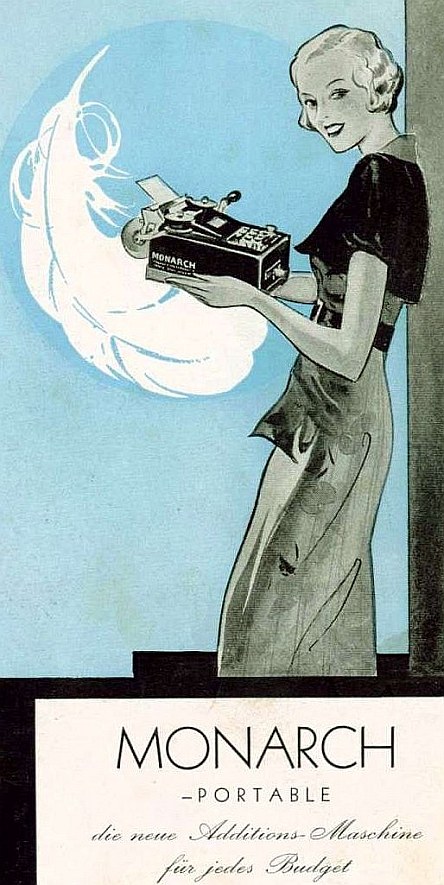 ... adapted from http://www.rechnerlexikon.de ( ==>> MONARCH )
... adapted from http://www.rechnerlexikon.de ( ==>> MONARCH )