previous <<==>> next
 "...Under Construction!"
"...Under Construction!"
PRINTING CALCULATOR
MODEL 99
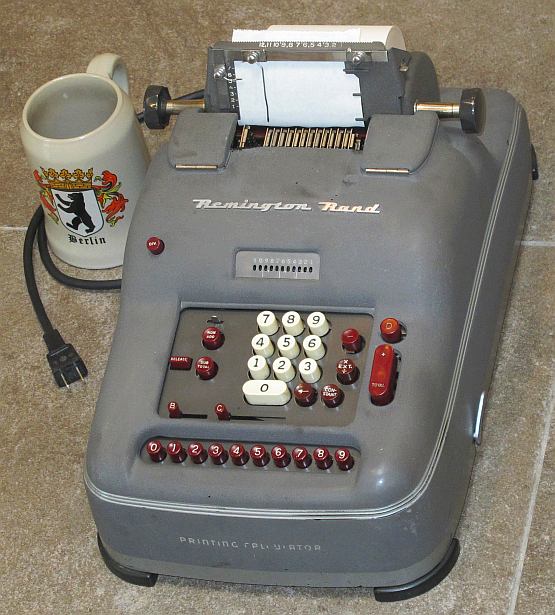
TECHNICAL DATA of the F u l l - Motorized Electro-Mechanical
********************************************************************
Printing-Calculator 11/12
Model: REMINGTON RAND MODEL 99
Serial Number: 99N1271417
Dimensions: (ca.) Width = 10_1/2 " / 27 cm
Depth = 17 " / 47 cm
Height = 9_1/4 " / 23 cm
Weight: (ca.) 35 lbs / 16 kg
Power Supply: 115 V AC / DC ; 1.5 A
Mechanics: Serial-to-parallel Conversion,
10-Block-Keyboard
Black/Red Nylon Ribbon (= Typewriter):
1/2" * 20' / 13 mm * 6 m
Paper Roll:
3_7/8" * 2_3/4" * 165' (W * D * L)
97 mm * 65 mm * 50 m (B * D * L)
Functions: Add, Subtract, NonAdd, Repeat,
Subtotal, Total,
Multiply, Divide
Registers: Input = 11 Decimals
Arithmetic = 12 Decimals
Printing = 14 Characters
Manufacturer:
REMINGTON RAND
NewYork / USA
1959
H O W T O U S E IT ...
******************************
See http://www.rechnerlexikon.de/artikel/Remington_Calculator_99
H O W T O O P E N T H E C A S E :
=========================================
(1st) REMOVE THE PRINTING UNIT:
Shift the PAPER-HOLDERS to the right & left
Remove the PAPER ROLL
Remove the 4 ( symmetric placed ) SCREWS
( Use tweezers not to lost the screws )
Unhook its ACTIVATION LEVER ( see picture below !)
by push down its LOCK-SHEET
Pull-out the printing unit
(2nd) DO NOT FLIP the machine, because it is resting on springs!
Place the calculator on table-edge to have access from below:
Remove the 2 FRONT-SCREWS b e s i d e its feet;
remove the 2 REAR-SCREWS i n s i d e its feet
(3rd) Lift & remove the CASE
(4th) MOUNT THE PRINTING UNIT FOR FUNCTION TESTS:
Set the calculator MANUALLY in "Printing Operation"
to get access to the ACTIVATION LEVER:
Turn the LEFT WHEEL on the MOTOR-AXLE clockwise ...
( visible in the picture: Observe the "<<" MARK )
Lift the LOCK-SHEET to bring it through the whole ...
Connect ACTION-LEVER, PRINT-UNIT-LEVER & LOCK-SHEET
DETAIL of the ACTIVATION LEVER / MOTOR ...
|
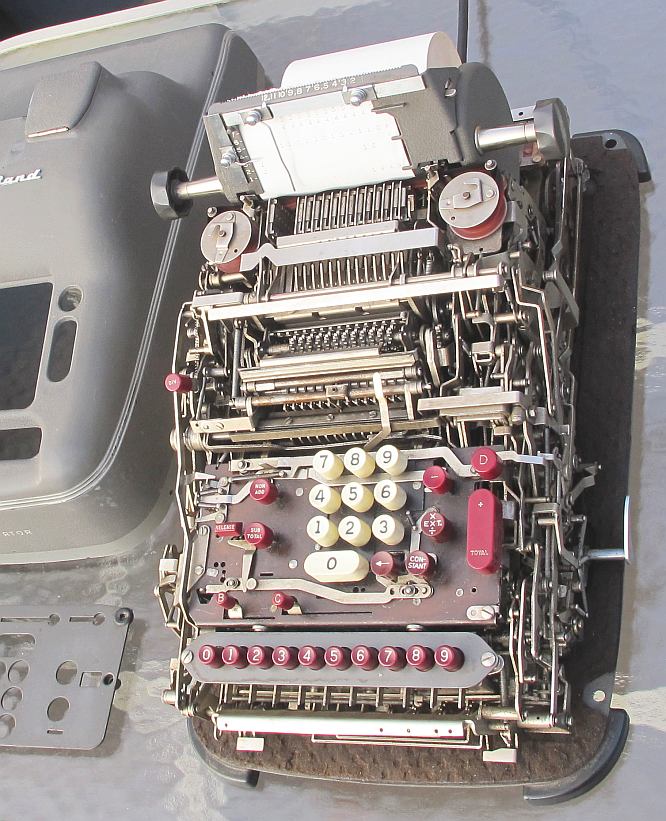
... BUT there is hope to make it working again!
impressum:
********************************************************************
© C.HAMANN http://public.BHT-Berlin.de/hamann 12/13/14
|
 T H E S T A T U S :
=====================
After cleaning & oiling the calculator works "mostly right" in
ADD, SUBTRACT, NON-ADD, MULTIPLY, SUB-TOTAL, TOTAL
E R R O R S occur because of "leftovers" in the memory - DIVISION
is always wrong! LOOPING has to be stopped with the RELEASE-KEY ...
T H E S T A T U S :
=====================
After cleaning & oiling the calculator works "mostly right" in
ADD, SUBTRACT, NON-ADD, MULTIPLY, SUB-TOTAL, TOTAL
E R R O R S occur because of "leftovers" in the memory - DIVISION
is always wrong! LOOPING has to be stopped with the RELEASE-KEY ...