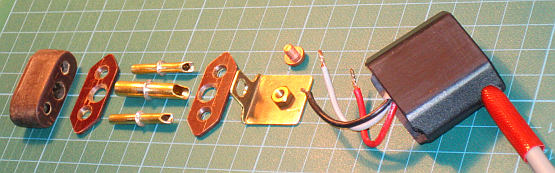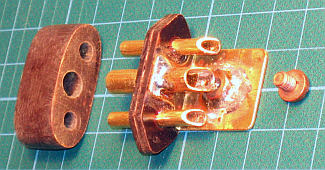previous <<==>> next
UNDERWOOD MODEL 300 R

... Observe the home-made (female) power plug - Details below ...
Have a Look at AN OLDER VERSION
TECHNICAL D A T A of the Electro-Mechanical Printing-Calculator
**********************************************************************
Model = 300 R UNDERWOOD 7/8
Serial Number: 5192857
Dimensions: (ca.) Width = 8 " / 20 cm
Depth = 13_1/2" / 34 cm
Height = 5 " / 13 cm
Weight: (ca.) 10_1/2 lbs / 4.8 kg
Power Supply: 220 V AC / 35 W , grounded
Mechanics: Serial-to-parallel Conversion,
10-Block-Keyboard
Black/RED Nylon Ribbon (= Typewriter):
1/2" * 16' / 13 mm * 5 m
( Spool-Diameter = 1_1/2" / 40 mm )
Paper Roll (Standard):
2_1/4" * 2_3/4" * 165' (W * D * L)
57 mm * 65 mm * 50 m (B * D * L)
Functions: Add, Subtract,
NonAdd, Repeat, Subtotal, Total
Registers: Input = 7 Decimals
Arithmetic = 8 Decimals
Printing = 10 Characters
Manufacturer:
Made by OLIVETTI
Ivrea / Italy
1970
HOW TO USE the UNDERWOOD » 300 R «
*************************************
ENTER A NUMBER:
---------------
The actual number of digits entered shows on the window beside the
keyboard. If wrong digits are entered, pull the lever [ -> ] to
delete the figures digit-by-digit. When pressed [C] the whole input
will be deleted.
ADDITION & Subtraction:
-----------------------
Everytime a number is entered and the keys [+] or [-] are pressed,
the number is printed and added/subtracted to/from the memory.
REPEAT:
-------
To enter the same number more times, pull the lever [X] before the
key [+] or [-] are pressed. The keyboard will not be cleared after
the printing & calculating cycle. Release lever [X] before
the last [+] or [-] cycle.
NON-ADD:
--------
Enter the item number and press the key [ < ]. This item number is
printed, but it is not part of the addition/subtraction cycle.
SUBTOTAL:
---------
The cumulated sum will be printed when the upper lever is pulled
to [S]. The memory will hold the actual sum.
TOTAL:
------
The total sum will be printed when the upper lever is pressed
to [T]. The memory will be cleared.
CHANGING THE PAPER ROLL:
************************
Pull the holder clips on both ends and lift the paper roll.
CHANGING THE RIBBON:
********************
Open the black metal cover and observe how the ribbon is spooled!
PRINTOUT - Example with Comments:
******************************************
^^^^^^^^^^^^^^^^^^ To clear memory:
| 00 T | Press [T=Total]
| |
| | < Max.Input = 7 decimals >
| 76.543,21 | Enter (1st) number, Press [+]
| 65.432,10 | Enter (2nd) number, Press [+]
| 141.975,31 S | Pull [S=Subtotal] to print sum [in RED]
| |
| 1,23 - | Enter (neg.)number, Press [-]
| 141.974,08 S | Pull [S] to print cumulated sum [in RED]
| |
| 4,56 | Set [X=Repeat], Enter number, Press [+]
| 4,56 | Release [X], Press [+]
| 141.983,20 T | Press [T] to print total sum [in RED]
| | < Max.Output = 8 decimals >
| |
| 00 T | Press [T], Memory is clear [in RED]
| |
| 47 < | Enter ID #47, Press [< =NonAdd]
| 6.789.00 | Enter value, Press [+]
| 11 < | Enter ID #11, Press [<]
| 5.432.00 | Enter value, Press [+]
| 12.221.00 T | Press [T] to print total sum of values [in RED]
| |
| 00 T | Memory is clear [in RED]
| |
| 12.00 | Enter number
| 24.00 - | Enter (larger negative) number
| 12.00 T- | Negative sum [in RED]
| |
^^^^^^^^^^^^^^^^^^
Have a look at "Calculating Trickies" ...
INSTRUCTION IN GERMAN in http://www.rechnerlexikon.de ...
R E M A R K ( A ) HOW TO OPEN THE COVER FOR MAINTENANCES ???
======================================================================
(1) Pull the paper out - Flip the adding machine on its top
(2) Pull out the bottom bowl - It is resting inside the feet
(3) Bent back the tongue on front, holding a nose of the cover
( H I N T : Do NOT bent it back after assembling !)
(4) Flip back the adding machine
(5) Pull the plastic cover over the keyboard - Push it backward
(6) Remove the cover
(7) Now there is access from all sides ...
R E M A R K ( B ) HOW TO GET THE RIGHT »OLIVETTI-PLUG« ???
======================================================================
It was not possible to get the original »OLIVETTI-PLUG«. Because the
(male) contacts are an integral part of the motor unit ( see Picture )
it would be necessary to destroy it to mount a permanent power cable.
Pictures below show snapshots of the procedure to make a functional-
equivalent (female) PLUG with "Angle-Power-Cable" by myself ...
|