previous <<==>> next
BELL-PUNCH
PLUS 906
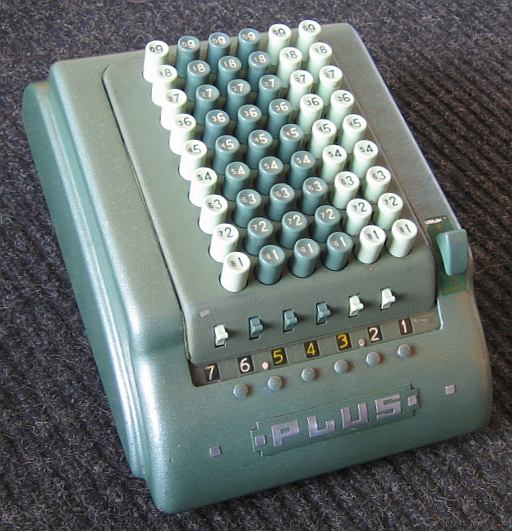
T E C H N I C A L D A T A of the Mechanical Calculator » PLUS 906 «
************************************************************************
Serial Number: 2126191
Dimensions: (ca.) Width = 8_1/2" / 22 cm
Depth = 12_1/2" / 32 cm
Height = 6 " / 15 cm
Weight: (ca.) 10 lbs / 4.6 kg
Mechanics: 6*9 Full-Keyboard,
COMPTOMETER-Coding = Instant Additions
Functions: Addition,
Subtraction (& Multiply & Divide) with "Tricks"
Registers: Input = 6 Decimals
Arithmetic = 7 Decimals
Manufacturer:
BELL PUNCH CO. LTD.
London / England
Supplied by: CONTROL SYSTEMS INC.
5 Beekman St. NewYork
1940
BASICS & HOW TO USE the PLUS 906
***********************************
(A) Clearing Register:
----------------------
Pull the RIGHT LEVER and release it.
(B) Error Corrections:
----------------------
To unlock, push the RIGHT LEVER and re-enter the figure.
(C) Decimal Markers:
--------------------
There are 6 small TURNABLE POINTS located under the display to indicate
decimal points.
ADDITION:
=========
Addition is performed automatically as soon as a number is entered.
Use the LARGE FIGURES on each key when entering a number!
Example: 123 + 45 + 6 + 789 = 963
--------
Enter the first number 123 into keyboard. Then enter the second number
45 and notice that the intermediate sum 168 is displayed. Next enter 6
and 789 and read the result 963 on display.
SUBTRACTION:
============
Addition is the only operation directly performed on the machine.
For subtraction an indirect method of addition is adopted. The keyboard
contains LARGE and a SMALL FIGURES on each key. The small figures are
the machine complements of the large figures:
(Main-)LARGE figures = 1 2 3 4 5 6 7 8 9
SMALL figures = 8 7 6 5 4 3 2 1 0
Note: There is NO LARGE 0 and NO SMALL 9 on the keyboard!
-----
Example: 876 - 543 = 333
--------
Use the LARGE FIGURES on the keyboard to enter the pos. number 876.
Push the small CUT-OUT LEVER, located to the left of the column
containing the first figure of the subtrahend (5) and hold it.
Use the SMALL FIGURES on each key to enter the negative number MINUS 1
(enter 543 - 1 = 542 ) into keyboard. Release the CUT-OUT LEVER and
read the result 333 on display.
For MORE EXAMPLES of the 9-Complement Subtraction see ...
===>>> Have a look at the COMPTOMETER site <<<===
Have a look at "Calculating Trickies" ...
impressum:
************************************************************************
© C.HAMANN http://public.BHT-Berlin.de/hamann 12/29/09
|