previous <<==>> next
BURROUGHS CLASS 5

Have a Look at an OLDER 5/6 Digit VERSION ...
T E C H N I C A L D A T A of the Mechanical Calculator BURROUGHS
************************************************************************
Class 5 Model 5205
Serial Number: 5-464435
Dimensions: (ca.) Width = 10_1/2" / 27 cm
Depth = 12 " / 30 cm
Height = 5 " / 13 cm
Weight: (ca.) 11 1/2 lbs / 5.2 kg
Mechanics: 9*9 Full-Keyboard,
BURROUGHS-Coding = Instant Additions
Functions: Addition, Subtraction ( as 9-Complement Addition )
Registers: Input = 9 Decimals
Arithmetic = 10 Decimals
Manufacturer:
BURROUGHS Adding Machine Co.
Detroit, Michigan / USA
1920
HISTORICAL REMARKS
******************
The BURROUGHS CALCULATOR was a serious competitor of the COMPTOMETER.
Although W.S.Burroughs filed his application for a patent a year earlier
than D.E.Felt, Burroughs patent was issued in 1888, a year later than
Felt's for his COMPTOMETER. The BURROUGHS CALCULATOR was smaller,
lighter and mechanical less sophisticated (Ex. no "Error-Control",
worse "Subtract"-Procedure; But probably cheaper!) Nevertheless, it was
a useful tool for the times. Because the figures of a number can be
entered simultaniously, a "Key-Driven-Calculator" was QUICKER THAN a
"modern" 10-KEY-ADDING MACHINE of the 70s !
Citation of a book "Calculator Course" (USA, 1942)
--------------------------------------------------
The key-driven calculator, such as the BURROUGHS, is recognized as one
of the essential office machines upon which modern business depends ...
... and ... is used to perform fundamental arithmetic computations with
speed, accuracy, and efficiency ...
HOW TO REMOVE THE COVER & HOW TO MAKE A »B-KEY«
*************************************************
Pull-out the CRANK. Remove the screws on the right and left side. Try
to lift the cover and notice an INNER HOOK in front. If it is not
possible to shift the hook with a tip of a knife, a »B-KEY« has to be
made - e.g. out of a small vintage key ...
|
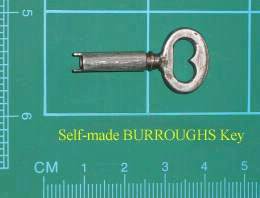
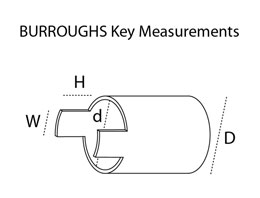
W = H = 1.6 mm = 1/16" d = 3.2 mm = 1/8" D = 4.8 mm = 3/16"
Apply the key, turn it left and lift the cover simultaniously.
BASICS & HOW TO USE the BURROUGHS CLASS 5
*********************************************
To CLEAR the REGISTER pull the CRANK and release it.
There are 3 adjustable DECIMAL MARKERS located above the display.
The upper left BLACK KEY is a "9-Key", used for SUBTRACTION.
ADDITION:
=========
Addition is performed automatically as soon as a number is entered.
Use the LARGE FIGURES on each key when entering a number!
Example: 123 + 45 + 6 + 789 = 963
--------
Enter the first number 123 into keyboard. Then enter the second number
45 and notice that the intermediate sum 168 is displayed. Next enter 6
and 789 and read the result 963 on display.
Remark:
-------
Calculator Courses suggest to use only the lower-half of the keyboard
to speed-up additions (in saving hand/arm motions) according this table:
instead key 6 press 3 + 3 in sequence
7 3 + 4
8 4 + 4
9 4 + 5
Obviously the method was used, because the lower-half of the keys show
more wear on most calculators of this type.
SUBTRACTION:
============
Addition is the only operation directly performed on the BURROUGHS. For
subtraction an indirect method of addition is adopted. The keyboard
contains LARGE and a SMALL FIGURES on each key. The small figures are
the machine complements of the large figures:
(Main-)LARGE figures = 1 2 3 4 5 6 7 8 9
SMALL figures = 8 7 6 5 4 3 2 1 0
NOTE (1): There is NO LARGE 0 and NO SMALL 9 on the keyboard!
---------
NOTE (2): IN ALL THE FOLLOWING EXAMPLES:
-----------------------------------------
CLEAR the register and enter the 1st (POS.)NUMBER, use the LARGE FIGURES
on the keyboard!
Example (1): 876 - 543 = 333
------------
Note (3): Entering the SUBTRAHEND requires 2 steps:
----------------------------------------------------
(A) Enter the SUBTRAHEND MINUS 1 use the SMALL FIGURES on the keyboard
(B) PRESS ALL 9-KEYS LEFT OF THE SUBTRAHEND SIMULTANIOUSLY
Enter 543 - 1 = 542 in column 3...1 using SMALL FIGURE KEYS;
Press all the 9-Keys in column 10...4 simultaniously
NOTE (4): IN ALL THE FOLLOWING EXAMPLES:
-----------------------------------------
The procedure to enter the SUBTRAHEND ( MINUS 1 ) is equivalent!
Example (2): 765 - 493 = 272
------------
When 9 APPEARS INSIDE THE SUBTRAHEND, no key is pressed in the column in
which it appears, because there is NO SMALL 9 KEY!
Example (3): 987 - 965 = 22
------------
When 9 APPEARS AS THE FIRST FIGURE IN THE SUBTRAHEND, the column should
be treated as if it were used even though no key is to press!
Example (4): 456 - 78 = 378
------------
When THE SUBTRAHEND HAS FEWER DIGITS, be sure to press the 9-KEY in the
column immediately left of the subtrahend.
Example (5): 654 - 302 = 352
------------
When A ZERO APPEARS INSIDE THE SUBTRAHEND, the procedure is the same as
in example (1), but be aware, that THERE ARE SMALL 0 KEYS!
Example (6): 7654 - 3200 = 4454
------------
When SUBTRAHEND ENDS WITH ZERO(S), "MINUS 1" refers to the last non-zero
digit: Enter the subtrahend as 31__ in SMALL figure KEYS.
Because: 3200 - 1 = 3199 and there are no small 9 keys, ignore the zeros
Have a look at "Calculating Trickies" ...
R E M A R K :
========================================================================
The Machine was found in bad shape in a JunkStore in WOODLAND, CA / USA,
located near by » JOE'S TYPEWRITER SHOP « - The LABEL on top reads:
+-----+------------+
| J | OE'S |
| O | FFICE |
| E | QUIPMENT |
| S | UPPLY |
+-----+------------+
impressum:
************************************************************************
© C.HAMANN http://public.BHT-Berlin.de/hamann 07/12/09
|