previous <<==>> next
MERCEDES-EUKLID 38 MS
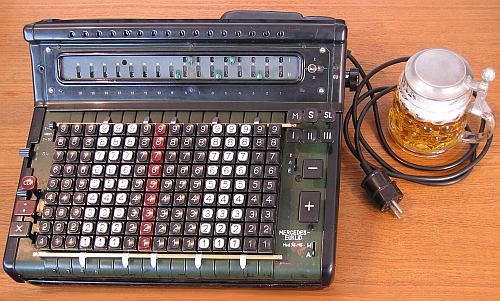
Have a special look at the (missing) decimal markers: Hand-Made !
Have a look at the Restoration Procedure...
TECHNICAL DATA of the Full-Motorized Electro-Mechanical Calculator
************************************************************************
MERCEDES-EUKLID Model » 38 MS «
Invented by CHRISTEL HAMANN in 1906
Serial-Number: 87592
Dimensions: (ca.) Width = 14_1/2" / 37 cm
Depth = 14_1/2" / 37 cm
Height = 7 " / 18 cm
Weight: (ca.) 44 lbs / 20 kg
Power Supply: 220 V / 150 W (grounded, AC )
Mechanics: 16*9 Full-Keyboard
Proportional-Lever / Proportional-Hebel
Functions: Add, Subtract, Multiply, Divide
Full-motorized Arithmetic!
Registers: I Counter = 8 Decimals
II Arithmetic = 16 Decimals
III Input = 16 Decimals
R/W Memory = 16 Decimals ("visible")
R/W Memory = 8 Decimals (left, hidden)
Manufacturer:
MERCEDES BUEROMASCHINEN WERKE
Zella-Mehlis in Thueringen
Germany
1934
BASICS & HOW TO USE the MERCEDES-EUKLID 38 MS
*************************************************
(A) Clearing Registers:
-----------------------
The upper right keys [I], [II], [III] clear the registers; (I & II) by
motor power; key [III] clears the keyboard manually. For ADD/SUB the
right [M/A] repeat-lever ("M"=Mult./"A"=Add.) is relevant: In its
(A = DEFAULT) position the input register (III) will be cleared after
each [+] or [-] operation, but in (M) position the input is hold.
(B) Counting Directions:
------------------------
The [COR] key, left beside the keyboard, controls the counter (I) and
has 3 positions: When not pressed (= DEFAULT), register (I) counts
"positive"; when pressed in full (I) counts "negative" and in half-
position register (I) doesn't count at all. "Positive" means counter &
arithmetic unit are working in the same; in case of "negative", both
are working in opposite direction. To release, push it horizontally.
(C) Set left lever [1-8 / 1-16] MULT to [1-8]:
----------------------------------------------
In position [1-16] bigger factors are to handle ...
(D) Set left lever [+/-] to [+]:
--------------------------------
Intermedediate results are added/subtracted to/from the actual content
of the registers...
(E) Set right lever [I A/E] to [E]:
-----------------------------------
Works with the [M] key (= Hidden Memory) on the counter unit (I) ...
Prior to each task the registers (I, II & III) have to be cleared.
ADDITION & SUBTRACTION:
=======================
Example: 123 + 45 - 6 = 162
ADD: Enter the 1st number (123) in the far right columns. Press the
[+] key to transfer the number into arithmetic unit. The counting
unit displays the figure 1. Enter the 2nd number (45). Press the
[+] key to add the number. The arithmetic unit displays the inter-
mediate sum (168) and the counting unit displays the figure 2.
SUBTRACT: Enter the 3rd number (6). Press the [-] key. The arithmetic
unit displays the result (162) and the counter unit is decreased by 1.
REMARK: NEGATIVE RESULTS are displayed in the arithmetic unit
as the COMPLEMENT of the next higher 10, 100, 1000, ...
Example: -12 = 99...9988
In this case shift the MASK of the carrier to the right to read the
"right" answer (as "minus") at the upper "complement" figures:
0000...12
AUTOMATIC MULTIPLICATION:
=========================
Example: 123 x 45 = 5535
Enter the MULTIPLICANT (123) in the far right of the RIGHT HALF of
the keyboard. Set the MULTIPLICATOR (45) in the far right of the
LEFT HALF of the keyboard (incl. the red column in the middle).
Press the [X] key to start the automatic multiplication. The result
(5535) is in the arithmetic and the multipicator in the counter unit.
For MULTIPLICATION of BIG VALUES the full keyboard is usable by
setting the [1-8] lever to [1-16] (see Operator's Manual...)
AUTOMATIC DIVISION:
===================
Example: 22 : 7 = 3.1428571 Remainder 3
Enter the DIVIDENT (22) in the far left of the LEFT HALF of the keyboard.
Set the DIVISOR (07) in the far left of the RIGHT HALF of the keyboard
(!NCLUS!VE the red column!). Press the [:] key to start the automatic
division. The result (3.1428571) is in the counter unit, and (3), the
remainder, is above the input (07). The divisor (7) stays in the key-
board, therefore an additional decimal can be estimated...
( 4, cause 4 x 7 = 28 ).
With the left lever [DIV 6-8-4] the division is automatically stopped
after 6 or 8 or 4 digits calculated.
In case of a LOOPING DIVISION: Pull the small lever on the left side.
For DIVISION of BIG VALUES (see Operator's Manual...)
USING THE "VISIBLE" 16 DIGIT MEMORY:
====================================
Pressing the [S] key adds the content of the arithmetic unit (II) to
the actual content of the upper memory - and delete the content of the
arithmetic unit (II). Pressing the [SL] key adds the content of the
upper memory to the actual content of the arithmetic unit (II) - and
delete the content of the memory. The [S] & [SL] key operations are
only valid in the basic position of the carriage.
USING THE "HIDDEN" 8 DIGIT MEMORY:
==================================
Pressing the [M] key brings the content of the LEFT HALF of the arithm.
unit (II) into the "hidden" memory. A flag "M" appears behind a hole.
Example of a chain-multiplication: 37 * 48 * 56 = 99456
Enter the 1st number (37) in the LEFT HALF of the keyboard. Press [+].
Press [M]. Register (I & II) are cleared. Enter the 2nd number (48) in
the LEFT HALF of the keyboard. Press [X]. The product (1776) is visible
in the LEFT HALF of register (II) and the 1st number (37) is in the
counter (I). Clear [III] keyboard. Press [M]. Register (I & II) are
cleared. Enter the 3rd number (56) in the RIGHT HALF of the keyboard.
Press [X]. The result (99456) is right in the arithmetic unit (II) and
the intermediate product (1776) is in the counter (I).
If the [I A/E] lever is set to [A], the counter (I) will not be cleared.
In this case the counter could be used as a 3rd memory...
Have a look at "Calculating Trickies" ...
impressum:
************************************************************************
© C.HAMANN http://public.BHT-Berlin.de/hamann 10/30/06
|