previous <<==>> next
VICTOR
( Full-Keyboard, ArtDeco, 6 Digit Version )
Have a look at the VICTOR 8 Digit Model
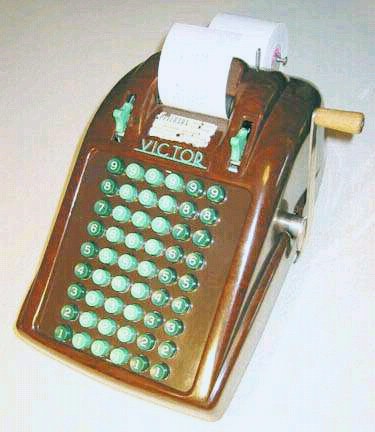
TECHNICAL DATA of the Mechanical Printing-Calculator VICTOR
******************************************************************
»ArtDeco« ( Older Version ) 6/7
Serial Number: 839488 Bakelite Cover
Dimensions: (ca.) Width = 8_3/4 " / 22 cm
Depth = 12_1/2 " / 32 cm
Height = 7 " / 18 cm
Weight: (ca.) 12 lbs / 5.5 kg
Mechanics: 6*9 Full-Keyboard
(*) Linear Segment Mechanism
Black Nylon Ribbon:
5/16" * 20' / 8 mm * 6 m
Paper Roll (Standard):
2_1/4" * 2_3/4" * 165' (W * D * L)
57 mm * 65 mm * 50 m (B * D * L)
Functions: Add, Subtract,
Repeat, Subtotal, Total
Registers: Input = 6 Decimals
Arithmetic = 7 Decimals
Printing = 8 Characters
Manufacturer:
VICTOR Adding Machine Co.
Chicago / USA
1940
H O W T O U S E the VICTOR
**********************************
ADDITION:
---------
Everytime a number is entered and the handle is pulled, the number
is printed and added to memory.
RESET KEYBOARD:
---------------
If a wrong figure is entered in a column, repeat with the right
figure. To clear the keyboard: Push or pull the top-right green
[T/S] toggle-switch.
REPEAT:
-------
To enter the same number more than once, set the top-left green
switch to [R] before pulling the handle. The keyboard will not be
cleared after releasing the handle.
SUBTRACTION:
------------
To enter a negative number, set the top-left green switch to [-]
before pulling the handle. Because [R]&[-] are on the same switch,
it is not possible to repeat negative numbers.
SUBTOTAL:
---------
The cumulated sum will be printed when the top-right green switch
is held at [S] before pulling the handle. The memory will hold the
actual sum after releasing the handle.
TOTAL:
------
The total sum will be printed when the top-right green switch is
held at [T] before pulling the handle. The memory will be cleared
after releasing the handle.
NEGATIVE RESULTS:
-----------------
A negative result will be printed as the COMLEMENT of the next
higher 10, 100, 1000, ...
Example: -12.00 = 99988.00
CHANGING THE PAPER ROLL:
************************
o Press the axle on both ends and lift the paper roll.
o If necessary push the upper-right lever behind the rear paper
slot to release and pull out the paper.
o Put the axle into the new paper roll so that the paper end
comes from bottom.
o Push the upper-right lever to release the paper feeder and push
the paper end into the rear slot until it can be seen in the
front window.
o Place the paper roll into holder by slightly pressing the axle
on both ends.
o Tighten the paper roll.
o Pull the handle more times until the paper is easy to grip.
o Push the upper-right lever and adjust the paper in the window.
CHANGING THE RIBBON:
********************
(A) Remove the Paper Roll
---------------------
<see above>
(B) Remove the Cover
----------------
o Pull out the handle.
o Shift the two levers under the case foreward.
o Lift the cover.
o Observe how the ribbon is spooled !!!
( on b o t h spooles clockwise )
(C) Change the Ribbon
=================
(D) Put Back the Cover
------------------
Perform the steps in reverse order.
(E) Place the Paper Roll
--------------------
<see above>
PRINTOUT - Example with Comments:
*********************************************
^^^^^^^^^^^^^^^^ To clear memory:
| .00 T | Set [T=Total], Pull handle
| |
| | < Max.Input = 6 decimals >
| 6,543.21 | Enter (1st) number, Pull handle
| 9,876.54 | Enter (2nd) number, Pull handle
| |
| 16,419.75 S | Set [S=Subtotal] to print sum, Pull handle
| |
| 1.23 - | Set [-], Enter (neg.)number, Pull handle
| 16,418.52 S | Set [S] to print cumulated sum, Pull handle
| |
| 4.56 | Set [R=Repeat], Enter number, Pull handle
| 4.56 | Release [R], Pull handle
| 16,427.64 T | Set [T] to print total sum, Pull handle
| | < Max.Output = 7 decimals >
| |
| .00 T | Memory is clear
| |
| 012.00 | Enter number
| 024.00 - | Enter (larger negative) number
| 99,988.00 T | Negative sum = COMPLEMENT!
| |
^^^^^^^^^^^^^^^^
Have a look at "Calculating Trickies" ...
(1st) R E M A R K : How to get a NEW RIBBON for this machine ???
==================================================================
There are cartridges for MATRIX-Printers on the market with 8 mm
NYLON-Ribbons. Check the cartridge before buying because there are
several available with different lengths. In some cases you can
get 3 spools out of one cartridge! You will get your fingers
dirty when you do the respooling - but the result is great!
And remember: BOTH SIDES HAVE TO BE SPOOLED CLOCKWISE ...
(*) R E M A R K : How "LINEAR-SEGMENT" is NOT working ...
==================================================================
|
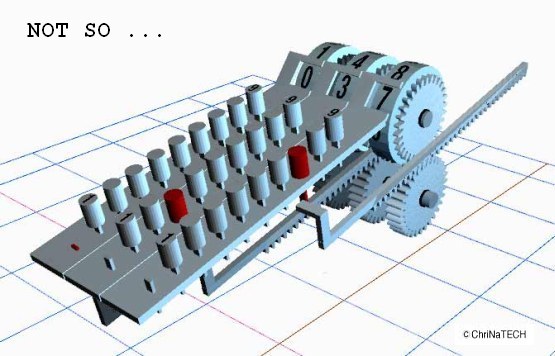 ... more sophisticated: It is a "Reverse"-NONIUS-Principle !!!
see
... more sophisticated: It is a "Reverse"-NONIUS-Principle !!!
see