OPERATING CONTROLS
1 Keyboard 5 Subtraction 9 Tabulator
2 Clear 6 Position Marker 10 Addition
3 Multiplication & Correction 11 Control Display
4 Division 7 Decimal Marker 12 Result Display
8 Return Key
START:
------
Press [C] key (2) to clear arithmetic & counter units. Shift the red
slider (6) to the right to clear the input unit.
ENTER A NUMBER:
---------------
The actual number of digits entered are shown with the red slider (6).
If wrong digits are entered, push the slider to the right to clear input.
( IGNORE THE RED FIGURE IN THE COUNTER !!! RELEVANT FOR DIVISION ONLY )
ADDITION:
---------
Everytime a number is entered and the [+] key (10) is pressed, the motor
starts and the number will be added to the content of the arithmetic unit.
After the procedure the keyboard will be cleared. THE INPUT IS "BLIND" !!!
SUBTRACTION:
------------
Enter the number and press [-] key (5) to start the motorized procedure.
NEGATIVE RESULTS are displayed in the arithmetic unit
as the COMPLEMENT of the next higher 10, 100, 1000, ...
Example: -12 = 99...9988
MULTIPLICATION:
---------------
Example: 123 x 45 = 5535
Press [C] key to clear arithmetic & counter units. Shift the red
slider to the right ...
Enter the multiplicand (=123). Press the [X] key.
The multiplicator (=45) has two digits. Press the key of the "1"-Position
=[5] key, to add the multiplicand (=5) times. The arithmetic unit shows
the intermediate result (=615) and the input unit is now shifted to the
"10"-Position. Press the key of the "10"-Position =[4] key, to add the
multiplicand (=4) times. The result (=5535) is in the arithmetic unit.
Shift the red slider to the right to clear [X] and input unit.
MULTIPLE MULTIPLICATIONS WITH A CONSTANT:
-----------------------------------------
Example: 123 x 45 = 5535
123 x 67 = 8241
123 x 89 = 10947
Enter the constant (=123). Press the [X] key. Push the GREY KEY
(="RE-STOP") close to the RED POSITION MARKER. Enter the 1st factor
( =45 in the way 5-4 ). This starts the motorized multiplication.
Clear [C] the result (=5535). Shift the RED POSITION MARKER to the
GREY KEY and enter next factor ( =67 in the way 7-6 ). Clear [C] the
result (=8241). Shift the RED POSITION MARKER to the GREY KEY and
enter next factor ( =89 in the way 9-8 ). Clear [C] result (=10947).
Shift GREY KEY & RED POSITION MARKER to the right to clear [X] & input.
DIVISION:
---------
Example: 22 : 7 = 3.14285714 Remainder 2
Press [C] key to clear arithmetic & counter units. Shift the red
slider to the right ...
Enter the dividend (=22). Press the tabulator [ <-:- ] key to shift
it in its left position. Press the [+] key to transfer the input into
arithmetic unit. Enter the divisor (=07). Press the tabulator [ <-:- ]
key to shift it in its left position. Press the [DIV] key. Press the
[-] key to start the motorized subtraction of the divisor. When the
motor stops, the RED FIGURE of the counter unit shows the 1st digit
(=3) of the result. Pressing the [ -> ] key, the NEXT DIGIT will be
calculated and shown as the RED FIGURE. Continue pressing [ -> ] key
until the maximal number of digits are calculated. The remainder (=2)
is shown in the right window of the arithmetic unit.
Shift the red slider right to clear [DIV] key and input unit.
REMARK: PRESS THE [C] KEY, IF THE DIVISION PROCEDURE DOESN'T STOP
Have a look at "Calculating Trickies" ...
(*) H A V E A L O O K I N S I D E :
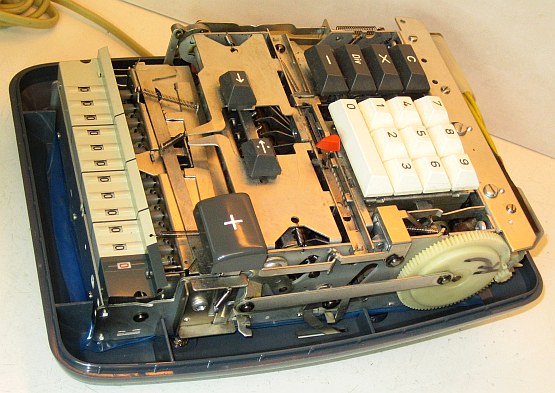 R E M A R K S :
=======================================================================
Two lines of interesting and innovative mechanical calculators came on
the market under the name » CONTEX « in the '50s and '60s :
The first was a key-driven adding machine in style of a Comptometer,
with a "half" keyboard and simplified mechanism: CONTEX-A & CONTEX-B.
The second was a series of 10-Block-Keyboard machines. The CONTEX-10
is a manual one. The CONTEX-20 is motor-driven. This CONTEX-30 has
improved motor-driven multiplication and division. The CONTEX-55 has
its own DIVISION REGISTER to complete the division full automatically.
impressum:
***********************************************************************
© C.HAMANN http://public.BHT-Berlin.de/hamann 05/29/21
R E M A R K S :
=======================================================================
Two lines of interesting and innovative mechanical calculators came on
the market under the name » CONTEX « in the '50s and '60s :
The first was a key-driven adding machine in style of a Comptometer,
with a "half" keyboard and simplified mechanism: CONTEX-A & CONTEX-B.
The second was a series of 10-Block-Keyboard machines. The CONTEX-10
is a manual one. The CONTEX-20 is motor-driven. This CONTEX-30 has
improved motor-driven multiplication and division. The CONTEX-55 has
its own DIVISION REGISTER to complete the division full automatically.
impressum:
***********************************************************************
© C.HAMANN http://public.BHT-Berlin.de/hamann 05/29/21
|

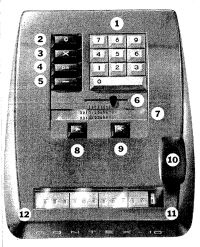
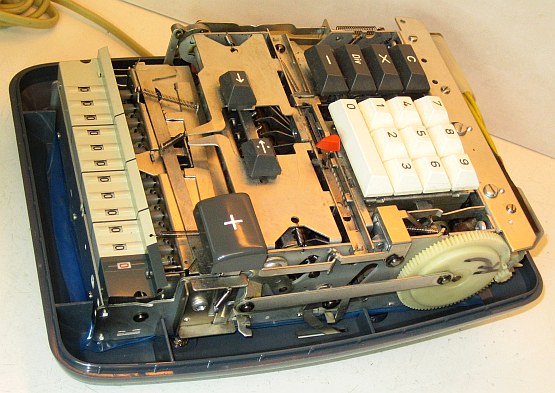 R E M A R K S :
=======================================================================
Two lines of interesting and innovative mechanical calculators came on
the market under the name » CONTEX « in the '50s and '60s :
The first was a key-driven adding machine in style of a Comptometer,
with a "half" keyboard and simplified mechanism:
R E M A R K S :
=======================================================================
Two lines of interesting and innovative mechanical calculators came on
the market under the name » CONTEX « in the '50s and '60s :
The first was a key-driven adding machine in style of a Comptometer,
with a "half" keyboard and simplified mechanism: