T E C H N I C A L D A T A of the NATIONAL CASH REGISTER Model 313
**************************************************************************
Serial Numbers: 65165 ( engraved, original from 1893 )
S_179560_N ( refurbished by NCR in 1923 )
Dimensions: (ca.) Width = 10_1/2" / 27 cm
Depth = 16 " / 41 cm
Height = 20 " / 51 cm
Weight: (ca.) 83 lbs / 38 kg
Key Arrangement: 90c, 70c, 50c, 35c, 25c, 15c, 5c,
1$, 80c, 60c, 40c, 30c, 20c, 10c, No-Sale
Manufacturer:
NCR
The National Cash Register Co.,
Dayton, Ohio / USA
1893 / 1923
R E M A R K S : » designed by TIFFANY «
**************************************************************************
Text adopted (2006) from http://www.daytonhistory.org/cash_learnmore.htm
( SORRY, NCR's CashRegister History is not longer covert there )
This beautiful brass cash register "Class300" was a basic register capable
of keeping track of total sales. It served in a variety of settings incl.
candy stores, cigar stands, restaurants, and dry goods stores. The cost of
a new one in 1909 ranged from $50 to $175. It came in 5 sizes with or
without a printer. The five sizes are: Size 1 = 15 keys, size 3 = 22 keys,
size 4 = 27 keys, size 5 = 33 keys, and size 6 = 37 keys. There is no size
2 in this system. In class 300 model number, the first figure indicates
class. The second figure denotes the size. The third figure tells the kind
and the key arrangement. Numbers ending in 2 and 3 are registers without a
detail strip printer. Numbers ending in 6, 7, 8, and 9 are cash registers
with a detail strip printer. Numbers ending in 2, 6, and 8 have 1-cent key
arrangements. Numbers ending in 3, 7, and 9 have 5-cent key arrangements.
Get a lot of details and insights here ...
http://www.brassregisters.com/ncr/NCRPage.htm
... and here ... especially when you need KEYS, contact:
http://www.brasscashregister.net
 H O W T O U S E the NATIONAL CASH REGISTER Model 313
**************************************************************
( Text adopted from http://www.brasscashregister.net )
Locks
=====
The locks for this register are numbered 1, 2, and 3, these numbers being
cast on the cabinet.
Lock No.1 controls the lid over the adding counter. To unlock, turn key a
half turn to the right.
Lock No.2 on left side controls the mechanism, making the machine in-
operative. To unlock, turn key a half turn to the left.
Lock No.3 on left side in front of Lock No.2 controls the ringing of the
bell.
To Operate Register
===================
To record a cash sale of 50c press 50c key all the way down, remove finger
from key and it will automatically return to position, the bell will ring,
the cash drawer will open and indication will show amount of sale, which
will be added on the counter.
To register amounts requiring two or more keys, say $1.50, both keys must
be started at the same time. After keys are pressed part way down, regis-
tration may be completed by pressing either key single.
Cash Drawer
===========
Press "No Sale" register key all the way down, release it and the cash
drawer will open.
To operate the register with the cash drawer open or closed, insert the
"Turn-to-Zero" key in slot in the end of rod through the opening and turn
it right until it comes to a stop.
To release cash drawer, raise the lid and press down on end of the rod
extending through guard near the center and the drawer will open.
To remove cash drawer pull drawer out full length and raise the steel rod
at the back end of the right compartment.
Counters
========
The "No Sale" counter (under lid) shows the number of times the "No Sale"
key is operated. Each time this key is pressed 1 is added to the amount
previously shown on the counter.
The "Customer Counter" adds 1 each time the register is operated.
The "Lid Counter" records the number of times the lid of the register is
opened, counting 1 each time the lid is raised. It is set directly under
lid of register close to hinged edge. When taking the following day's
statement the lid counter should show the next consecutive number. If
any other number is shown it is evidence that someone else had access
to interior of register. This counter registers up to 99,999 then it
automatically resets to zero. The lid counter is sealed!
Resetting Counters to Zero
==========================
Place in the hole in guard under lid of register the "Turn-to-Zero" key.
Push key down firmly with teeth to the right. Turn key to right until it
comes to a stop. "Dollars" and "Cents" counters will then show zero. Be
sure to turn key to stop, as registering keys cannot be operated unless
counters are set to zero. Be sure that all adding wheels show zero.
The "No Sale" and the "Customer Counter" are reset to zero by turning the
knurled wheel which extend through the guard.
Have a Look at the WORKSHOP (B): NCR-92
Have a look at a McCaskey CashRegister
H O W T O U S E the NATIONAL CASH REGISTER Model 313
**************************************************************
( Text adopted from http://www.brasscashregister.net )
Locks
=====
The locks for this register are numbered 1, 2, and 3, these numbers being
cast on the cabinet.
Lock No.1 controls the lid over the adding counter. To unlock, turn key a
half turn to the right.
Lock No.2 on left side controls the mechanism, making the machine in-
operative. To unlock, turn key a half turn to the left.
Lock No.3 on left side in front of Lock No.2 controls the ringing of the
bell.
To Operate Register
===================
To record a cash sale of 50c press 50c key all the way down, remove finger
from key and it will automatically return to position, the bell will ring,
the cash drawer will open and indication will show amount of sale, which
will be added on the counter.
To register amounts requiring two or more keys, say $1.50, both keys must
be started at the same time. After keys are pressed part way down, regis-
tration may be completed by pressing either key single.
Cash Drawer
===========
Press "No Sale" register key all the way down, release it and the cash
drawer will open.
To operate the register with the cash drawer open or closed, insert the
"Turn-to-Zero" key in slot in the end of rod through the opening and turn
it right until it comes to a stop.
To release cash drawer, raise the lid and press down on end of the rod
extending through guard near the center and the drawer will open.
To remove cash drawer pull drawer out full length and raise the steel rod
at the back end of the right compartment.
Counters
========
The "No Sale" counter (under lid) shows the number of times the "No Sale"
key is operated. Each time this key is pressed 1 is added to the amount
previously shown on the counter.
The "Customer Counter" adds 1 each time the register is operated.
The "Lid Counter" records the number of times the lid of the register is
opened, counting 1 each time the lid is raised. It is set directly under
lid of register close to hinged edge. When taking the following day's
statement the lid counter should show the next consecutive number. If
any other number is shown it is evidence that someone else had access
to interior of register. This counter registers up to 99,999 then it
automatically resets to zero. The lid counter is sealed!
Resetting Counters to Zero
==========================
Place in the hole in guard under lid of register the "Turn-to-Zero" key.
Push key down firmly with teeth to the right. Turn key to right until it
comes to a stop. "Dollars" and "Cents" counters will then show zero. Be
sure to turn key to stop, as registering keys cannot be operated unless
counters are set to zero. Be sure that all adding wheels show zero.
The "No Sale" and the "Customer Counter" are reset to zero by turning the
knurled wheel which extend through the guard.
Have a Look at the WORKSHOP (B): NCR-92
Have a look at a McCaskey CashRegister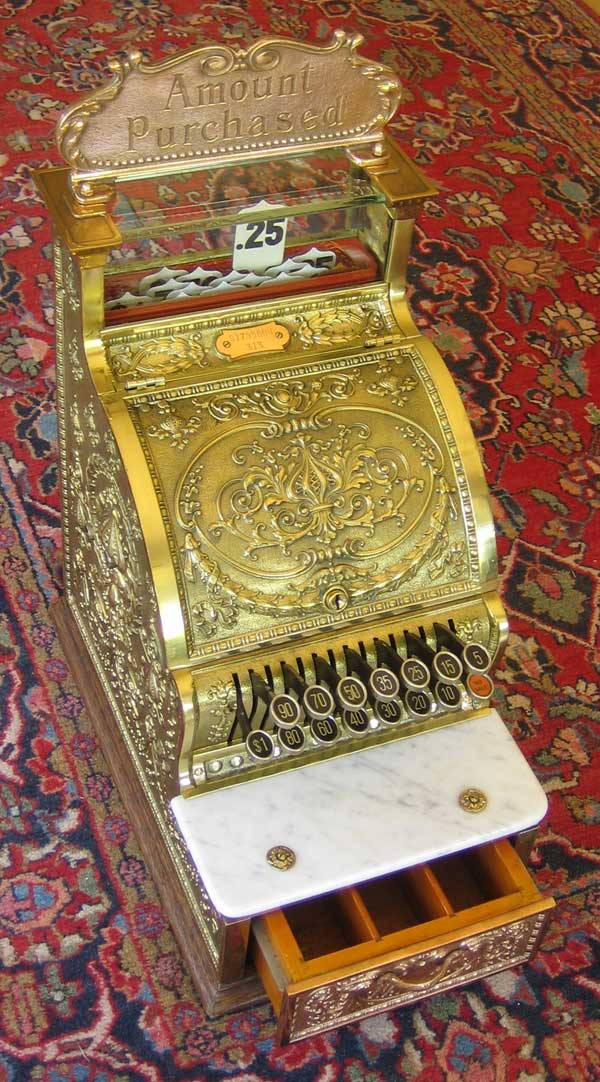
 H O W T O U S E the NATIONAL CASH REGISTER Model 313
**************************************************************
( Text adopted from http://www.brasscashregister.net )
Locks
=====
The locks for this register are numbered 1, 2, and 3, these numbers being
cast on the cabinet.
Lock No.1 controls the lid over the adding counter. To unlock, turn key a
half turn to the right.
Lock No.2 on left side controls the mechanism, making the machine in-
operative. To unlock, turn key a half turn to the left.
Lock No.3 on left side in front of Lock No.2 controls the ringing of the
bell.
To Operate Register
===================
To record a cash sale of 50c press 50c key all the way down, remove finger
from key and it will automatically return to position, the bell will ring,
the cash drawer will open and indication will show amount of sale, which
will be added on the counter.
To register amounts requiring two or more keys, say $1.50, both keys must
be started at the same time. After keys are pressed part way down, regis-
tration may be completed by pressing either key single.
Cash Drawer
===========
Press "No Sale" register key all the way down, release it and the cash
drawer will open.
To operate the register with the cash drawer open or closed, insert the
"Turn-to-Zero" key in slot in the end of rod through the opening and turn
it right until it comes to a stop.
To release cash drawer, raise the lid and press down on end of the rod
extending through guard near the center and the drawer will open.
To remove cash drawer pull drawer out full length and raise the steel rod
at the back end of the right compartment.
Counters
========
The "No Sale" counter (under lid) shows the number of times the "No Sale"
key is operated. Each time this key is pressed 1 is added to the amount
previously shown on the counter.
The "Customer Counter" adds 1 each time the register is operated.
The "Lid Counter" records the number of times the lid of the register is
opened, counting 1 each time the lid is raised. It is set directly under
lid of register close to hinged edge. When taking the following day's
statement the lid counter should show the next consecutive number. If
any other number is shown it is evidence that someone else had access
to interior of register. This counter registers up to 99,999 then it
automatically resets to zero. The lid counter is sealed!
Resetting Counters to Zero
==========================
Place in the hole in guard under lid of register the "Turn-to-Zero" key.
Push key down firmly with teeth to the right. Turn key to right until it
comes to a stop. "Dollars" and "Cents" counters will then show zero. Be
sure to turn key to stop, as registering keys cannot be operated unless
counters are set to zero. Be sure that all adding wheels show zero.
The "No Sale" and the "Customer Counter" are reset to zero by turning the
knurled wheel which extend through the guard.
H O W T O U S E the NATIONAL CASH REGISTER Model 313
**************************************************************
( Text adopted from http://www.brasscashregister.net )
Locks
=====
The locks for this register are numbered 1, 2, and 3, these numbers being
cast on the cabinet.
Lock No.1 controls the lid over the adding counter. To unlock, turn key a
half turn to the right.
Lock No.2 on left side controls the mechanism, making the machine in-
operative. To unlock, turn key a half turn to the left.
Lock No.3 on left side in front of Lock No.2 controls the ringing of the
bell.
To Operate Register
===================
To record a cash sale of 50c press 50c key all the way down, remove finger
from key and it will automatically return to position, the bell will ring,
the cash drawer will open and indication will show amount of sale, which
will be added on the counter.
To register amounts requiring two or more keys, say $1.50, both keys must
be started at the same time. After keys are pressed part way down, regis-
tration may be completed by pressing either key single.
Cash Drawer
===========
Press "No Sale" register key all the way down, release it and the cash
drawer will open.
To operate the register with the cash drawer open or closed, insert the
"Turn-to-Zero" key in slot in the end of rod through the opening and turn
it right until it comes to a stop.
To release cash drawer, raise the lid and press down on end of the rod
extending through guard near the center and the drawer will open.
To remove cash drawer pull drawer out full length and raise the steel rod
at the back end of the right compartment.
Counters
========
The "No Sale" counter (under lid) shows the number of times the "No Sale"
key is operated. Each time this key is pressed 1 is added to the amount
previously shown on the counter.
The "Customer Counter" adds 1 each time the register is operated.
The "Lid Counter" records the number of times the lid of the register is
opened, counting 1 each time the lid is raised. It is set directly under
lid of register close to hinged edge. When taking the following day's
statement the lid counter should show the next consecutive number. If
any other number is shown it is evidence that someone else had access
to interior of register. This counter registers up to 99,999 then it
automatically resets to zero. The lid counter is sealed!
Resetting Counters to Zero
==========================
Place in the hole in guard under lid of register the "Turn-to-Zero" key.
Push key down firmly with teeth to the right. Turn key to right until it
comes to a stop. "Dollars" and "Cents" counters will then show zero. Be
sure to turn key to stop, as registering keys cannot be operated unless
counters are set to zero. Be sure that all adding wheels show zero.
The "No Sale" and the "Customer Counter" are reset to zero by turning the
knurled wheel which extend through the guard.