previous <<==>> next
VICTOR AUTOMATIC
( 10-Block-Keyboard / E-Model 73-85-54 )

TECHNICAL DATA of the F u l l - Motorized Electro-Mechanical
********************************************************************
Printing-Calculator 10/11
Model: VICTOR 73-85-54 » AUTOMATIC «
Serial Number: 4881-706 Metal Cover
Dimensions: (ca.) Width = 9_1/2 " / 24 cm
Depth = 14_1/4 " / 36 cm
Height = 7_1/2 " / 19 cm
Weight: (ca.) 22 lbs / 10 kg
Power Supply: 115 V AC / DC 100 W grounded
Mechanics: Serial-to-parallel Conversion,
10-Block-Keyboard
Black Nylon Ribbon:
5/16" * 20' / 8 mm * 6 m
Paper Roll (Standard):
2_1/4" * 2_3/4" * 165' (W * D * L)
57 mm * 65 mm * 50 m (B * D * L)
Functions: Add, Subtract, NonAdd, Repeat,
Subtotal, Total,
Multiply, Divide
Registers: Input = 10 Decimals
Arithmetic = 11 Decimals
Printing = 13 Characters
Manufacturer:
VICTOR-COMPTOMETER CORPORATION
Business Machine Division
Chicago / USA
1973
Have a look at Model 74
Have a look at Model 75 ( Restoration failed )
H O W T O U S E the VICTOR AUTOMATIC 73-85-54
*****************************************************
ENTER A NUMBER:
---------------
The actual number of digits entered shows on the slot above the
keyboard. If wrong digits are entered, pull the left slider [C]
to clear the keyboard.
ADDITION:
---------
Set the left lever so, that its window shows [+/-]. Everytime
a number is entered and the [+] key is pressed, the motor starts
and the number is printed and added to memory.
REPEAT:
-------
To enter the same number more than once, pull the lever beside
[C] ( its window shows [R] ). The motor cycle starts, but the
keyboard will not be cleared.
SUBTRACTION:
------------
Enter the (negative) number into keyboard. Press the [-] key.
The motor starts and the number is printed and subtracted from
the memory.
SUBTOTAL:
---------
Set the right lever on bottom to [S]. The cumulated sum will be
printed when pressed [+]. The memory will hold the actual sum
after the motor cycle.
TOTAL:
------
Set the right lever on bottom to [T]. The cumulated sum will be
printed when pressed [+]. The memory will be cleared after the
motor cycle.
ID-NUMBERS:
-----------
An ID-Number can be entered and printed: Push the lever beside
[C] ( its window shows [N] = NonAdd ). This input is not
registered in the arithmetic unit.
MULTIPLICATION:
---------------
Set the left lever so, that its window shows [x]. Enter the
1st factor, press [+]. Enter the 2nd factor, press [+]. The
machine calculates the product, prints it and holds it in memory,
when the right-bottom lever is set to [S] - or, when [T], the
memory will be cleared after printing. If a multiplication loops,
PUSH THE ROUND KEY ON THE UPPER RIGHT TO STOP THE MACHINE.
DIVISION:
---------
Set the left-middle lever that its window shows [:]. Enter the
divident, press [+]. Enter the divisor, press [+]. The machine
calculates, print quotient & reminder and clears the memory.
If a division loops, PUSH THE ROUND KEY ON THE UPPER RIGHT UNTIL
THE MACHINE STOPS.
CHANGING THE PAPER ROLL:
************************
o Open the top lid
o Press the axle on both ends and lift the paper roll.
o If necessary push the upper-right lever behind the rear paper
slot to release and pull out the paper.
o Put the axle into the new paper roll so that the paper end
comes from bottom.
o Push the upper-right lever to release the paper feeder and push
the paper end into the rear slot until it can be seen in front.
o Place the paper roll into holder by slightly pressing the axle
on both ends.
o Tighten the paper roll.
o Turn the paper feeder more times until the paper is easy to grip.
o Close the top lid and feed the paper through the window.
CHANGING THE RIBBON:
********************
o Open the top lid
o Observe how the ribbon is spooled !!!
( on b o t h spooles clockwise )
o Change the Ribbon
( automatic reverse spooling ! )
o Close the top lid
PRINTOUT - Example with Comments:
***************************************
^^^^^^^^^^^^^^^^^^^^^^ To clear memory:
| .00 T | Set [T=Total], Press [+]
| | Set [S=Subtotal]
| | < Max.Input = 10 decimals >
| 98,765,432.10 | Enter (1st) number, Press [+]
| 87,654,321.09 | Enter (2nd) number, Press [+]
| 186,419,753.19 S | Press [+] to print cumulated sum
| |
| 1.23 - | Enter (neg.)number, Press [-]
| 186,419,751.96 S | Press [+] to print cumulated sum
| |
| 4.56 | Enter number, Pull & Hold [R]
| 4.56 | Release [R], Set [T=Total]
| 186,419,761.08 T | Press [+] to print total sum
| | < Max.Output = 11 decimals >
| |
| .00 T | Press [+], Memory is clear
| |
| .47 N | Enter ID #47, Push [N=NonAdd]
| 6,789.00 | Enter value, Press [+]
| .11 N | Enter ID #11, Push [N]
| 5,432.00 | Enter value, Press [+]
| 12,221.00 T | Press [+] to print total sum of values
| |
| .00 T | Memory is clear
| |
| .12 | Enter number
| .24 - | Enter (larger negative) number
| .12 T C | Negative sum = C = Credit
| |
| .00 T C | Memory is clear
| |
| | EXAMPLE 12 x 12 = 144
| | Set [X = Multiplication]
|x .12 | Enter 1st Factor, Press [+]
|x .12 | Enter 2nd Factor, Press [+]
|x .00 | Machine calculates
|x 1.44 T | Print Product (and clears memory)
| |
| .00 T | Memory is clear
| |
| | EXAMPLE (14 x 13) - (12 x 11) = 50
| | Set [X=Multiplication]
| | Set [S=Subtotal]
|x .14 | Enter 1st Multiplicant, Press [+]
|x .13 | Enter 2nd Multiplicant, Press [+]
|x .00 | Machine calculates and
|x 1.82 S | 1st Product printed
| | Set [T=Total]
|x .12 | Enter 3rd Multiplicant, Press [-]
|x .11 | Enter 4th Multiplicant, Press [-]
|x .00 | Machine calculated 2nd Product and
|x .50 T | Print Result (and clears memory)
| |
| .00 T | Memory is clear
| |
| | EXAMPLE 22 : 7 = 3.14285714
| | Set [: = Divisionion]
|: 22,000,000.00 | Enter Divident, Press [+]
|: .07 | Enter Divisor, Press [+]
|: 3,142,857.14 | Machine print Quotient and
|: .01 T | Print Remainder (and clears memory)
| |
| .00 T | Memory is clear
| |
^^^^^^^^^^^^^^^^^^^^^^
Have a look at "Calculating Trickies" ...
R E M A R K S T O R E S T O R A T I O N :
====================================================================
This VICTOR AUTOMATIC was found "New-In-The-(Oben)Box" ( together w.
power cable, instruction booklet & plastic cover ) in an old office
supply store in Southern Oregon / USA. Addition & subtraction was
working, but multiplication & division was not. After applying WD-40
& appropriate TEST DATA, the clogged gears were freed and the VICTOR
calculator was working ( see above ).
After 3 days of TESTS the machine fall into ENDLESS PRINTING ZEROS
like the VICTOR AUTOMATIC-75 and there seems no way to find out why.
After hours of carefully inspecting the mechanics, a CLAMPED LEVER
on the left inside was discovered and freed.
More TESTS showed sometimes the first entered figure was dropped ???
After disassembling: The input unit was ok, but the MATRIX was not !
The FRONT-LEFT PIN fell randomly down, blocked sensing the entered
figure-pin. Knowing the difficulties involved in REPAIRING A MATRIX
(s. VICTOR TALLYMASTER ) As a SOLUTION this ZERO-Pin was REMOVED ...
!!! BUT ATTENTION - Only possible in this LEFTMOST POSITION !!!
!!! ASSUMING THAT NO LEADING ZERO IS ENTERED WITH THE NUMBER. !!!
!!! ( Because a NON-SET matrix-column is recogniced as a "9". ) !!!
More T E S T S with SOMETIMES WRONG RESULTS raised the QUESTION:
" Was this VICTOR-AUTOMATIC-73 a RETURNED LEMON ??? "
Autumn 2014 ...
|
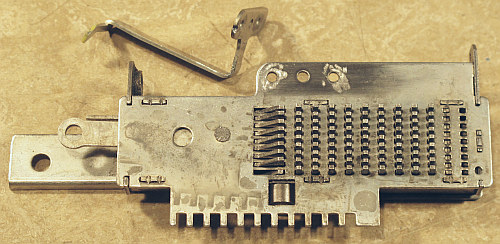 An "ORGAN-TRANSPLANT" made: The Error-Matrix was e x c h a n g e d
AGAINST THE MATRIX OUT OF THE
An "ORGAN-TRANSPLANT" made: The Error-Matrix was e x c h a n g e d
AGAINST THE MATRIX OUT OF THE 
 WHAT NEXT ???
WHAT NEXT ???
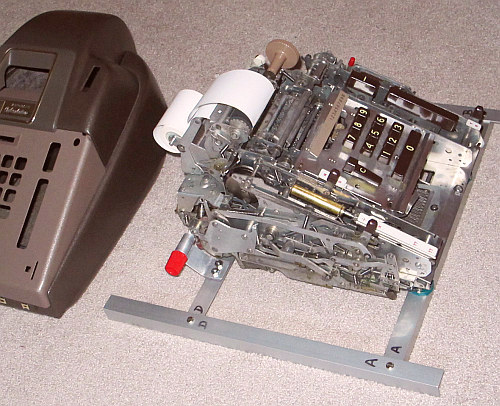
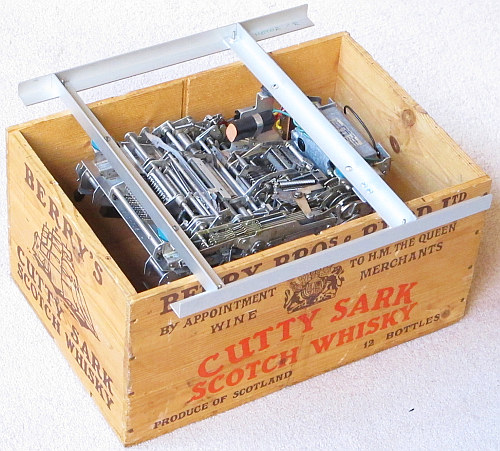 ... BE PREPARED !!!
... BE PREPARED !!!