T E C H N I C A L D A T A of the Mechanical Calculator CONTEX-10
***********************************************************************
Newer Version
Serial Number: 431027205
Dimensions: (ca.) Width = 8" / 20 cm
Depth = 10" / 25.5 cm
Height = 4" / 10 cm
Weight: (ca.) 6 lbs / 2.8 kg
Mechanics: 10-Block-Keyboard,
Serial-to-parallel Conversion
Rocking Segment Mechanism
Functions: Add, Subtract, Multiply, ( Divide )
Registers: Input = 10 Decimals
Counter = 1 Decimal
Arithmetic = 11 Decimals
Manufacturer:
BRDR. CARLSEN
Gentofte, Denmark
1960
H O W T O U S E the CONTEX - 10 ...
**********************************************
( Picture from Operator's Manual / OLD MODEL )
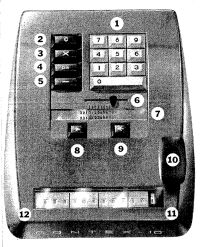 OPERATING CONTROLS
1 Keyboard 5 Subtraction 9 Tabulator
2 Clear 6 Position Marker 10 Function Key
3 Multiplication & Correction 11 Control Display
4 Division 7 Decimal Marker 12 Result Display
8 Return Key
R E M A R K :
*************
THIS NEW MODEL has a light-grey COVER and IMPROVED DIVISION PROCEDURES
with a "SPEED-TAB"-KEY [ <-:- ] right to the [0]-Key
START:
------
Press [C] key (2) to clear arithmetic & counter units. Shift the red
slider (6) to the right to clear the input unit.
ENTER A NUMBER:
---------------
The actual number of digits entered are shown with the red slider (6).
If wrong digits are entered, push the slider to the right to clear input.
ADDITION:
---------
Everytime a number is entered and the FUNCTION KEY (10) is pressed,
the number is added to the content of the arithmetic unit (12).
THE INPUT IS "BLIND" !!!
REPEAT:
-------
To enter the same number more than once, press & push to the left
[X] key (3) before pressing the function key (10). The keyboard will
not be cleared. To release the [X] key (3): Press & push it right.
SUBTRACTION:
------------
Press [-] key (5) before pressing the function key (10).
NEGATIVE RESULTS are displayed in the arithmetic unit
as the COMPLEMENT of the next higher 10, 100, 1000, ...
Example: -12 = 99...9988
MULTIPLICATION & DIVISION:
**************************
Because the counter unit has only O N E decimal, multiplication &
division is tricky, and needs to k e e p t r a c k of numbers
either "IN MIND or ON PAPER" ...
MULTIPLICATION: 123 x 45 = 5535
---------------
Press [C] key to clear arithmetic & counter units. Shift the red
slider to the right. Lock the [X] key ...
Enter the multiplicand (=123). The multiplicator (=45) has two digits.
Press the function key as often as the figure in the "1" position -
The counter will show it with its BLACK FIGURE (=5).
Press the tabulator [ <- ] key. Press the function key as often as
the figure in the "10" position - The counter will show it with its
BLACK FIGURE (=4). The result (5535) is in the arithmetic unit.
DIVISION: 22 : 7 = 3.14285714 Remainder 2
---------
Press [C] key to clear arithmetic & counter units. Shift the red
slider to the right.
Enter the dividend (=22). Press the SPEED-TAB [ <-:- ] KEY to shift
it to the left. Press the function key. Enter the divisor (=07). Press
the SPEED-TAB [ <-:- ] KEY to shift it to the left. Press and lock
[DIV] & [-] keys. Press the function key UNTIL IT AUTOMATIC BLOCKS:
Underflow & correction are processed automatical! Read the RED FIGURE:
This is the 1st digit! Press the TAB [ -> ] key ones. THE RIGHT DISPLAY
CLEARED! Press the function key until it is blocked again ...
... REPEAT until all digits are processed.
Have a look at "Calculating Trickies" ...
(*) R E M A R K S T O R E S T O R A T I O N ...
=======================================================================
In 2021 the CONTEX-10 made random errors. T E S T with single lines of
11..11 / 22..22 / ... / 99..99 showed R A N D O M F I G U R E S.
This indicates, that the MATRIX doesn't works right. D I S O V E R Y :
When my CONTEX-10 is LIFTED ON FRONT, NO ERROR OCCURS ??? Let's SEE ...
OPERATING CONTROLS
1 Keyboard 5 Subtraction 9 Tabulator
2 Clear 6 Position Marker 10 Function Key
3 Multiplication & Correction 11 Control Display
4 Division 7 Decimal Marker 12 Result Display
8 Return Key
R E M A R K :
*************
THIS NEW MODEL has a light-grey COVER and IMPROVED DIVISION PROCEDURES
with a "SPEED-TAB"-KEY [ <-:- ] right to the [0]-Key
START:
------
Press [C] key (2) to clear arithmetic & counter units. Shift the red
slider (6) to the right to clear the input unit.
ENTER A NUMBER:
---------------
The actual number of digits entered are shown with the red slider (6).
If wrong digits are entered, push the slider to the right to clear input.
ADDITION:
---------
Everytime a number is entered and the FUNCTION KEY (10) is pressed,
the number is added to the content of the arithmetic unit (12).
THE INPUT IS "BLIND" !!!
REPEAT:
-------
To enter the same number more than once, press & push to the left
[X] key (3) before pressing the function key (10). The keyboard will
not be cleared. To release the [X] key (3): Press & push it right.
SUBTRACTION:
------------
Press [-] key (5) before pressing the function key (10).
NEGATIVE RESULTS are displayed in the arithmetic unit
as the COMPLEMENT of the next higher 10, 100, 1000, ...
Example: -12 = 99...9988
MULTIPLICATION & DIVISION:
**************************
Because the counter unit has only O N E decimal, multiplication &
division is tricky, and needs to k e e p t r a c k of numbers
either "IN MIND or ON PAPER" ...
MULTIPLICATION: 123 x 45 = 5535
---------------
Press [C] key to clear arithmetic & counter units. Shift the red
slider to the right. Lock the [X] key ...
Enter the multiplicand (=123). The multiplicator (=45) has two digits.
Press the function key as often as the figure in the "1" position -
The counter will show it with its BLACK FIGURE (=5).
Press the tabulator [ <- ] key. Press the function key as often as
the figure in the "10" position - The counter will show it with its
BLACK FIGURE (=4). The result (5535) is in the arithmetic unit.
DIVISION: 22 : 7 = 3.14285714 Remainder 2
---------
Press [C] key to clear arithmetic & counter units. Shift the red
slider to the right.
Enter the dividend (=22). Press the SPEED-TAB [ <-:- ] KEY to shift
it to the left. Press the function key. Enter the divisor (=07). Press
the SPEED-TAB [ <-:- ] KEY to shift it to the left. Press and lock
[DIV] & [-] keys. Press the function key UNTIL IT AUTOMATIC BLOCKS:
Underflow & correction are processed automatical! Read the RED FIGURE:
This is the 1st digit! Press the TAB [ -> ] key ones. THE RIGHT DISPLAY
CLEARED! Press the function key until it is blocked again ...
... REPEAT until all digits are processed.
Have a look at "Calculating Trickies" ...
(*) R E M A R K S T O R E S T O R A T I O N ...
=======================================================================
In 2021 the CONTEX-10 made random errors. T E S T with single lines of
11..11 / 22..22 / ... / 99..99 showed R A N D O M F I G U R E S.
This indicates, that the MATRIX doesn't works right. D I S O V E R Y :
When my CONTEX-10 is LIFTED ON FRONT, NO ERROR OCCURS ??? Let's SEE ...
 ... The left side of the INPUT-UNIT has 8 "FINGERS" in a BLACK HOUSING.
The TOP "FINGER" comes out when KEY[1] is pressed, the BOTTOM "FINGER"
when KEY[8] is pressed. With KEY[0] the M E T A L - "FINGER" on TOP
moves forward. Figure "9" is represented with NO "FINGER". The MATRIX
is to see in the upper middle of the picture. The "FINGERS" press the
appropriate PINs in the MATRIX, see ...
Rocking Segment Mechanism
After "Read-Out", the MATRIX shifts right over a RAMP = RESET the PINS.
The position of the PINS are held inside the MATRIX by a type of FOAM.
This material is now rotten ... WHAT TO DO ???
AN EXPERIMENT ...
***********************************************************************
I applied HIGH VISCOSE SILICONE-OIL ON THE MATRIX, let it suck-in ...
Assembled the CONTEX-10, IT WORKED ... FOR ONLY 4 WEEKS - SORRY ...
***********************************************************************
... FAILED
LOOK for the Web-Site "REPAIRING A BOHN CONTEX" ...
http://www.csparks.com/contex
... LET's DO IT IN THAT WAY ...
... The left side of the INPUT-UNIT has 8 "FINGERS" in a BLACK HOUSING.
The TOP "FINGER" comes out when KEY[1] is pressed, the BOTTOM "FINGER"
when KEY[8] is pressed. With KEY[0] the M E T A L - "FINGER" on TOP
moves forward. Figure "9" is represented with NO "FINGER". The MATRIX
is to see in the upper middle of the picture. The "FINGERS" press the
appropriate PINs in the MATRIX, see ...
Rocking Segment Mechanism
After "Read-Out", the MATRIX shifts right over a RAMP = RESET the PINS.
The position of the PINS are held inside the MATRIX by a type of FOAM.
This material is now rotten ... WHAT TO DO ???
AN EXPERIMENT ...
***********************************************************************
I applied HIGH VISCOSE SILICONE-OIL ON THE MATRIX, let it suck-in ...
Assembled the CONTEX-10, IT WORKED ... FOR ONLY 4 WEEKS - SORRY ...
***********************************************************************
... FAILED
LOOK for the Web-Site "REPAIRING A BOHN CONTEX" ...
http://www.csparks.com/contex
... LET's DO IT IN THAT WAY ...
 ... click-out the cover ...
... click-out the cover ...
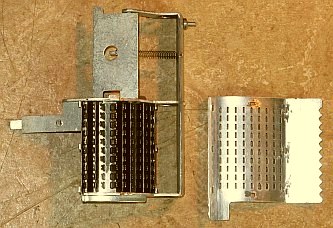 ... ...  ...
... 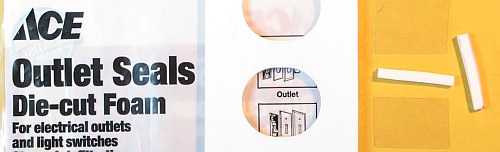 Using 3mm FOAM-STRIPS ( made from Outlet Seals ), squeezed-in between
2 ACRYL SHEETS to hold the gap between 2 rows of pins. After careful
removal of the sheets, need the foam-strip temporarily kept in place
with THREADS and TAPE to keep it from "popping-out" ... L A S T STEPS:
CLICK the LID in its 3 TOP-CLIPS, adjust the 10x9 PINS to its 90 HOLES,
CUT & REMOVE the THREADS, CLICK the LID in its SIDE- & BOTTOM-CLIPS ...
T E S T the STABILITY of the 90 PINS ... WHEN = OK, S E A L CLIPS,
ASSEMBLE CONTEX-10 and TEST ... "YAHOO !!!" ( DONE on 2nd MAY 2021 )
R E M A R K S :
=======================================================================
Two lines of interesting and innovative mechanical calculators came on
the market under the name » CONTEX « in the '50s and '60s :
The first was a key-driven adding machine in style of a Comptometer,
with a "half" keyboard and simplified mechanism: CONTEX-A & CONTEX-B.
The second was a series of 10-Block-Keyboard machines. This CONTEX-10
is a manual one. The CONTEX-20 is motor-driven. The CONTEX-30 has
improved motor-driven multiplication and division. The CONTEX-55 has
its own DIVISION REGISTER to complete the division full automatically.
impressum:
***********************************************************************
© C.HAMANN http://public.BHT-Berlin.de/hamann 05/08/21
Using 3mm FOAM-STRIPS ( made from Outlet Seals ), squeezed-in between
2 ACRYL SHEETS to hold the gap between 2 rows of pins. After careful
removal of the sheets, need the foam-strip temporarily kept in place
with THREADS and TAPE to keep it from "popping-out" ... L A S T STEPS:
CLICK the LID in its 3 TOP-CLIPS, adjust the 10x9 PINS to its 90 HOLES,
CUT & REMOVE the THREADS, CLICK the LID in its SIDE- & BOTTOM-CLIPS ...
T E S T the STABILITY of the 90 PINS ... WHEN = OK, S E A L CLIPS,
ASSEMBLE CONTEX-10 and TEST ... "YAHOO !!!" ( DONE on 2nd MAY 2021 )
R E M A R K S :
=======================================================================
Two lines of interesting and innovative mechanical calculators came on
the market under the name » CONTEX « in the '50s and '60s :
The first was a key-driven adding machine in style of a Comptometer,
with a "half" keyboard and simplified mechanism: CONTEX-A & CONTEX-B.
The second was a series of 10-Block-Keyboard machines. This CONTEX-10
is a manual one. The CONTEX-20 is motor-driven. The CONTEX-30 has
improved motor-driven multiplication and division. The CONTEX-55 has
its own DIVISION REGISTER to complete the division full automatically.
impressum:
***********************************************************************
© C.HAMANN http://public.BHT-Berlin.de/hamann 05/08/21
|

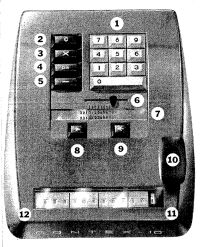 OPERATING CONTROLS
1 Keyboard 5 Subtraction 9 Tabulator
2 Clear 6 Position Marker 10 Function Key
3 Multiplication & Correction 11 Control Display
4 Division 7 Decimal Marker 12 Result Display
8 Return Key
R E M A R K :
*************
THIS NEW MODEL has a light-grey COVER and IMPROVED DIVISION PROCEDURES
with a "SPEED-TAB"-KEY [ <-:- ] right to the [0]-Key
START:
------
Press [C] key (2) to clear arithmetic & counter units. Shift the red
slider (6) to the right to clear the input unit.
ENTER A NUMBER:
---------------
The actual number of digits entered are shown with the red slider (6).
If wrong digits are entered, push the slider to the right to clear input.
ADDITION:
---------
Everytime a number is entered and the FUNCTION KEY (10) is pressed,
the number is added to the content of the arithmetic unit (12).
THE INPUT IS "BLIND" !!!
REPEAT:
-------
To enter the same number more than once, press & push to the left
[X] key (3) before pressing the function key (10). The keyboard will
not be cleared. To release the [X] key (3): Press & push it right.
SUBTRACTION:
------------
Press [-] key (5) before pressing the function key (10).
NEGATIVE RESULTS are displayed in the arithmetic unit
as the COMPLEMENT of the next higher 10, 100, 1000, ...
Example: -12 = 99...9988
MULTIPLICATION & DIVISION:
**************************
Because the counter unit has only O N E decimal, multiplication &
division is tricky, and needs to k e e p t r a c k of numbers
either "IN MIND or ON PAPER" ...
MULTIPLICATION: 123 x 45 = 5535
---------------
Press [C] key to clear arithmetic & counter units. Shift the red
slider to the right. Lock the [X] key ...
Enter the multiplicand (=123). The multiplicator (=45) has two digits.
Press the function key as often as the figure in the "1" position -
The counter will show it with its BLACK FIGURE (=5).
Press the tabulator [ <- ] key. Press the function key as often as
the figure in the "10" position - The counter will show it with its
BLACK FIGURE (=4). The result (5535) is in the arithmetic unit.
DIVISION: 22 : 7 = 3.14285714 Remainder 2
---------
Press [C] key to clear arithmetic & counter units. Shift the red
slider to the right.
Enter the dividend (=22). Press the SPEED-TAB [ <-:- ] KEY to shift
it to the left. Press the function key. Enter the divisor (=07). Press
the SPEED-TAB [ <-:- ] KEY to shift it to the left. Press and lock
[DIV] & [-] keys. Press the function key UNTIL IT AUTOMATIC BLOCKS:
Underflow & correction are processed automatical! Read the RED FIGURE:
This is the 1st digit! Press the TAB [ -> ] key ones. THE RIGHT DISPLAY
CLEARED! Press the function key until it is blocked again ...
... REPEAT until all digits are processed.
OPERATING CONTROLS
1 Keyboard 5 Subtraction 9 Tabulator
2 Clear 6 Position Marker 10 Function Key
3 Multiplication & Correction 11 Control Display
4 Division 7 Decimal Marker 12 Result Display
8 Return Key
R E M A R K :
*************
THIS NEW MODEL has a light-grey COVER and IMPROVED DIVISION PROCEDURES
with a "SPEED-TAB"-KEY [ <-:- ] right to the [0]-Key
START:
------
Press [C] key (2) to clear arithmetic & counter units. Shift the red
slider (6) to the right to clear the input unit.
ENTER A NUMBER:
---------------
The actual number of digits entered are shown with the red slider (6).
If wrong digits are entered, push the slider to the right to clear input.
ADDITION:
---------
Everytime a number is entered and the FUNCTION KEY (10) is pressed,
the number is added to the content of the arithmetic unit (12).
THE INPUT IS "BLIND" !!!
REPEAT:
-------
To enter the same number more than once, press & push to the left
[X] key (3) before pressing the function key (10). The keyboard will
not be cleared. To release the [X] key (3): Press & push it right.
SUBTRACTION:
------------
Press [-] key (5) before pressing the function key (10).
NEGATIVE RESULTS are displayed in the arithmetic unit
as the COMPLEMENT of the next higher 10, 100, 1000, ...
Example: -12 = 99...9988
MULTIPLICATION & DIVISION:
**************************
Because the counter unit has only O N E decimal, multiplication &
division is tricky, and needs to k e e p t r a c k of numbers
either "IN MIND or ON PAPER" ...
MULTIPLICATION: 123 x 45 = 5535
---------------
Press [C] key to clear arithmetic & counter units. Shift the red
slider to the right. Lock the [X] key ...
Enter the multiplicand (=123). The multiplicator (=45) has two digits.
Press the function key as often as the figure in the "1" position -
The counter will show it with its BLACK FIGURE (=5).
Press the tabulator [ <- ] key. Press the function key as often as
the figure in the "10" position - The counter will show it with its
BLACK FIGURE (=4). The result (5535) is in the arithmetic unit.
DIVISION: 22 : 7 = 3.14285714 Remainder 2
---------
Press [C] key to clear arithmetic & counter units. Shift the red
slider to the right.
Enter the dividend (=22). Press the SPEED-TAB [ <-:- ] KEY to shift
it to the left. Press the function key. Enter the divisor (=07). Press
the SPEED-TAB [ <-:- ] KEY to shift it to the left. Press and lock
[DIV] & [-] keys. Press the function key UNTIL IT AUTOMATIC BLOCKS:
Underflow & correction are processed automatical! Read the RED FIGURE:
This is the 1st digit! Press the TAB [ -> ] key ones. THE RIGHT DISPLAY
CLEARED! Press the function key until it is blocked again ...
... REPEAT until all digits are processed.
 ... The left side of the INPUT-UNIT has 8 "FINGERS" in a BLACK HOUSING.
The TOP "FINGER" comes out when KEY[1] is pressed, the BOTTOM "FINGER"
when KEY[8] is pressed. With KEY[0] the M E T A L - "FINGER" on TOP
moves forward. Figure "9" is represented with NO "FINGER". The MATRIX
is to see in the upper middle of the picture. The "FINGERS" press the
appropriate PINs in the MATRIX, see ...
... The left side of the INPUT-UNIT has 8 "FINGERS" in a BLACK HOUSING.
The TOP "FINGER" comes out when KEY[1] is pressed, the BOTTOM "FINGER"
when KEY[8] is pressed. With KEY[0] the M E T A L - "FINGER" on TOP
moves forward. Figure "9" is represented with NO "FINGER". The MATRIX
is to see in the upper middle of the picture. The "FINGERS" press the
appropriate PINs in the MATRIX, see ...
 ... click-out the cover ...
... click-out the cover ...
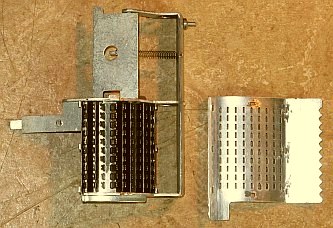 ...
...  ...
... 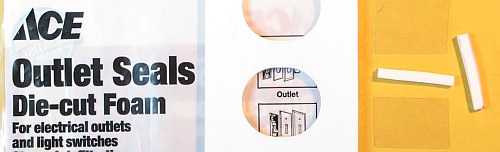 Using 3mm FOAM-STRIPS ( made from Outlet Seals ), squeezed-in between
2 ACRYL SHEETS to hold the gap between 2 rows of pins. After careful
removal of the sheets, need the foam-strip temporarily kept in place
with THREADS and TAPE to keep it from "popping-out" ... L A S T STEPS:
CLICK the LID in its 3 TOP-CLIPS, adjust the 10x9 PINS to its 90 HOLES,
CUT & REMOVE the THREADS, CLICK the LID in its SIDE- & BOTTOM-CLIPS ...
T E S T the STABILITY of the 90 PINS ... WHEN = OK, S E A L CLIPS,
ASSEMBLE CONTEX-10 and TEST ... "YAHOO !!!" ( DONE on 2nd MAY 2021 )
R E M A R K S :
=======================================================================
Two lines of interesting and innovative mechanical calculators came on
the market under the name » CONTEX « in the '50s and '60s :
The first was a key-driven adding machine in style of a Comptometer,
with a "half" keyboard and simplified mechanism:
Using 3mm FOAM-STRIPS ( made from Outlet Seals ), squeezed-in between
2 ACRYL SHEETS to hold the gap between 2 rows of pins. After careful
removal of the sheets, need the foam-strip temporarily kept in place
with THREADS and TAPE to keep it from "popping-out" ... L A S T STEPS:
CLICK the LID in its 3 TOP-CLIPS, adjust the 10x9 PINS to its 90 HOLES,
CUT & REMOVE the THREADS, CLICK the LID in its SIDE- & BOTTOM-CLIPS ...
T E S T the STABILITY of the 90 PINS ... WHEN = OK, S E A L CLIPS,
ASSEMBLE CONTEX-10 and TEST ... "YAHOO !!!" ( DONE on 2nd MAY 2021 )
R E M A R K S :
=======================================================================
Two lines of interesting and innovative mechanical calculators came on
the market under the name » CONTEX « in the '50s and '60s :
The first was a key-driven adding machine in style of a Comptometer,
with a "half" keyboard and simplified mechanism: