previous <<==>> next
VICTOR
( 10-Block-Keyboard / Econo-Model )
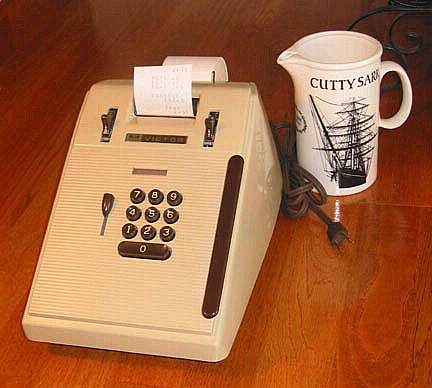
TECHNICAL DATA of the Electro-Mechanical Printing-Calculator
******************************************************************
Model: VICTOR 7-82-54 ( Econo-Model ) 7/8
Serial Number: 2806-734 Plastic Cover
Dimensions: (ca.) Width = 7_1/2 " / 19 cm
Depth = 13_1/2 " / 34 cm
Height = 7 " / 18 cm
Weight: (ca.) 14 lbs / 6.3 kg
Power Supply: 115 V AC / DC
Mechanics: Serial-to-parallel Conversion,
10-Block-Keyboard
Black Nylon Ribbon:
5/16" * 20' / 8 mm * 6 m
Paper Roll (Standard):
2_1/4" * 2_3/4" * 165' (W * D * L)
57 mm * 65 mm * 50 m (B * D * L)
Functions: Add, Subtract,
Repeat, Subtotal, Total
Registers: Input = 7 Decimals
Arithmetic = 8 Decimals
Printing = 10 Characters
Manufacturer:
VICTOR-COMPTOMETER CORPORATION
Business Machine Division
Chicago / USA
1966
H O W T O U S E the VICTOR
*********************************
ENTER A NUMBER:
---------------
The actual number of digits entered shows on the slot above the
keyboard. If wrong digits are entered, pull the left slider to
clear the keyboard.
ADDITION:
---------
Everytime a number is entered and the right bar is pressed, the
motor starts and the number is printed and added to memory.
REPEAT:
-------
To enter the same number more than once, set the top-left brown
switch to (R) before pressing the bar. The keyboard will not be
cleared after the motor cycle.
SUBTRACTION:
------------
Enter the (negative) number into keyboard. Push the top-left brown
(-) switch to start the motor cycle.
SUBTOTAL:
---------
The cumulated sum will be printed when the top-right brown switch
is pushed to (S). The memory will hold the actual sum.
TOTAL:
------
The total sum will be printed when the top-right brown switch is
pulled to (T). The memory will be cleared after the motor cycle.
CHANGING THE PAPER ROLL:
************************
o Press the axle on both ends and lift the paper roll from the
holder.
o If necessary push the upper-right lever behind the rear paper
slot to release and pull out the paper.
o Put the axle into the new paper roll so that the paper end
comes from bottom.
o Push the upper-right lever to release the paper feeder and push
the paper end into the rear slot until it can be seen in the
front window.
o Place the paper roll into holder by slightly pressing the axle
on both ends.
o Tighten the paper roll.
o Press the bar more times until the paper is easy to grip.
o Push the upper-right lever and adjust the paper in the window.
CHANGING THE RIBBON:
********************
(A) Remove the Paper Roll
---------------------
<see above>
(B) Remove the Cover
----------------
o Pull out the Enter-Bar
o Pull off the Keyboard-Clear Cap
o Shift the two levers under the case foreward.
o Lift the cover.
o Observe how the ribbon is spooled !!!
( on b o t h spooles clockwise )
(C) Change the Ribbon
=================
(D) Put Back the Cover
------------------
Perform the steps in reverse order.
(E) Place the Paper Roll
--------------------
<see above>
PRINTOUT - Example with Comments:
*************************************
^^^^^^^^^^^^^^^^^^ To clear memory:
| .00 T | Pull [T=Total]
| |
| | < Max.Input = 7 decimals >
| 76,543.21 | Enter (1st) number, Press bar
| 87,654.32 | Enter (2nd) number, Press bar
| 164,197.53 S | Push [S=Subtotal] to print sum
| |
| 1.23 - | Enter (neg.)number, Push [-]
| 164,196.30 S | Push [S] to print cumulated sum
| |
| 4.56 | Set [R=Repeat], Enter number, Press bar
| 4.56 | Release [R], Press bar
| 164,205.42 T | Pull [T] to print total sum
| | < Max.Output = 8 decimals >
| |
| .00 T | Memory is clear
| |
| 12.00 | Enter number
| 24.00 - | Enter (larger negative) number
| 12.00 T C | Negative sum = C = Credit
| |
^^^^^^^^^^^^^^^^^^
Have a look at "Calculating Trickies" ...
R E M A R K : How to get a NEW RIBBON for this old machine ???
==================================================================
There are cartridges for MATRIX-Printers on the market with 8 mm
NYLON-Ribbons. Check the cartridge before buying because there are
several available with different lengths. In some cases you can
get 3 spools out of one cartridge! You will get your fingers
dirty when you do the respooling - but the result is great!
And remember: BOTH SIDES HAVE TO BE SPOOLED CLOCKWISE ...
R E M A R K :
==================================================================
Have a look at the HOME-MADE POWER PLUG for 220 VAC ...
impressum:
******************************************************************
© C.HAMANN http://public.BHT-Berlin.de/hamann 01/17/07
|