previous <<==>> next
HAMANN AUTOMAT-S ( 12 Input Version )
Back to the 9 Input Version
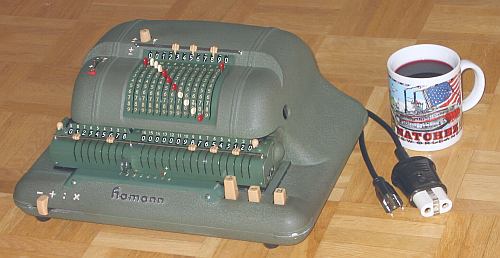
Have a look at the Restoration Procedure...
TECHNICAL DATA of the Electro-Mechanical Calculator HAMANN AUTOMAT-S
************************************************************************
2nd VERSION
Serial Number: 64695 S
Dimensions: (ca.) Width = 13_1/4" / 34 cm
Depth = 10_1/2" / 27 cm
Height = 6_3/4" / 17 cm
Weight: (ca.) 21_1/2 lbs / 10 kg
Power Supply: 115 V, 0.6 A / (220 V, 0.3 A) AC / DC grounded
Mechanics: Switching-Latch-Wheel / Schalt-Klinke
Functions: Add, Subtract, Multiply, Divide
Full-motorized Arithmetic!
Registers: Input = 12 Decimals <<<=== ( TWELVE )
Counter = 8 Decimals
Arithmetic = 16 Decimals
Manufacturer:
DeTeWe
Deutsche Telephon Werke AG
Berlin / Germany
1954
H O W T O U S E the HAMANN AUTOMAT-S
********************************************
BASIC SETTINGS:
===============
(A) Clear Input Unit:
---------------------
Press the [ -> ] knob on top to CLEAR the input unit. When the knob is
turned either to [+/- <- ], than the input unit will be cleared after
an operation, or turned to [ -> x/:], than the input unit will not be
cleared after an operation.
(B) Clear Counter & Arithmetic Unit in the Carriage:
----------------------------------------------------
Press & hold the metal lever to shift the carriage to the far left
position. This BASIC POSITION is for clearing only ( and PRE-SETings )
- No arithmetic operations are possible in this position!
Press the right [M] key on front to clear counter and arithmetic unit
with motor power. If the top-left or top-right knob on the carriage
is pressed down ( it can be locked with a right 1/4 turn ), than the
counter unit or the arithmetic unit will not be cleared in the motor
cycle (both knobs are released with a left 1/4 turn ).
Only in this basic position it is possible to PRE-SET the counter unit
or the arithmetic unit with the affiliated toothed wheels.
(C) Set Counting Direction with the [+/-] Lever on Top to [+]:
--------------------------------------------------------------
In this case counter and arithmetic unit are working in the same
direction; In case of [-] both are working opposit. R E M A R K :
This CONTROL lever has also marks on its right side: WHITE[x/:] for
automatic multiplication and division - the counter is added - or
RED[x/:] the counter is subtracted.
(D) Set the arithmetic lever on front to [+]:
---------------------------------------------
The FUNCTION lever set the carriage/arithmetic unit in [+] state;
( If set to [-], the carriage/arithmetic unit is set in [-] state ).
(E) Set the Carriage in Start Position 1 ( for ADD & SUBTRACT ):
----------------------------------------------------------------
Push the big [ -> ] key on front one time.
ADDITION & SUBTRACTION:
=======================
Example: 123 + 45 - 6 = 162
BEFORE starting:
(a) Set carriage to its (left) BASIC POSITION
(b) CLEAR counter and arithmetic unit with the [M] key
(c) Set FUNCTION lever in front to [+]
(d) Set CONTROL lever on top to [+]
(e) Set CLEAR knob on top to [+/- <- ]
(f) Push the big [ -> ] key on front one time.
ADD: Enter the 1st number (123) in the far right of the input unit.
Press the [M] key to transfer input into arithmetic unit. The counting
unit displays the figure 1. Enter the 2nd number (45) into input. Press
[M] and the arithmetic unit displays the intermediate sum (168). The
counting unit displays the figure 2.
SUBTRACT: Switch the FUNCTION lever to [-]. Enter the 3rd number (6)
into input unit and press the [M] key. The arithmetic unit displays the
result (162) and the counting unit is decreased by 1.
REMARK: NEGATIVE RESULTS are displayed in the arithmetic unit as
the COMPLEMENT of the next higher 10, 100, 1000, ...
Example: -12 = 99...9988
AUTOMATIC MULTIPLICATION:
=========================
Example: 567 * 89 = 50463
BEFORE starting:
(a) Set carriage to its (left) BASIC POSITION
(b) CLEAR counter and arithmetic unit with the [M] key
(c) Set FUNCTION lever in front to [x]
(d) Set CONTROL lever on top to [x/:]
(e) Set CLEAR knob on top to [ -> x/:]
Enter the multiplicand (567) in the far right of the input unit.
PRE-SET the multiplicator (89) in the far right of the counter unit.
START MULTIPLICATION procedure by pressing the [ -> x/: ] key on front.
When the multiplication is done in ("short-cut") 3 steps (s.TRICKIES),
the carriage is in its basic position with cleared counter unit.
The input unit is unchanged and the result is in the arithmetic unit.
AUTOMATIC DIVISION:
===================
Example: 22 : 7 = 3.1428571 Remainder 3
BEFORE starting:
(a) Set carriage to its (left) BASIC POSITION
(b) CLEAR counter and arithmetic unit with the [M] key
(c) Set FUNCTION lever in front to [:]
(d) Set CONTROL lever on top to [x/:]
(e) Set CLEAR knob on top to [ -> x/:]
PRE-SET the dividend (22) in the far left of the arithmetic unit.
Enter the divisor (07) in Position 9.. of the input unit.
START DIVISION procedure by pressing the big [ -> x/: ] key on front.
When the division is done, the carriage is in its basic position.
The result (3.1428571) can be seen in the counter unit, and the
remainder (3) is in the arithmetic unit. The divisor (7) is in the
input unit, therefore an additional decimal can be estimated...
( 4, cause 4 x 7 = 28 ).
Have a look at "Calculating Trickies" ...
R E M A R K S :
========================================================================
(A) Have a look at a HOME-MADE A N G L E POWER PLUG ...
(B) T E S T without Power ...
ADDITION, SUBTRACTION, MULTIPLICATION & DIVISION
can be done in M A N U A L OPERATION with the "CRANK", see ...
Have a look inside the 9-Input-Version
PS.: The » NATCHEZ « MUG is a souvenir of NewOrleans / Mississippi
impressum:
************************************************************************
© C.HAMANN http://public.BHT-Berlin.de/hamann 09/11/07
|